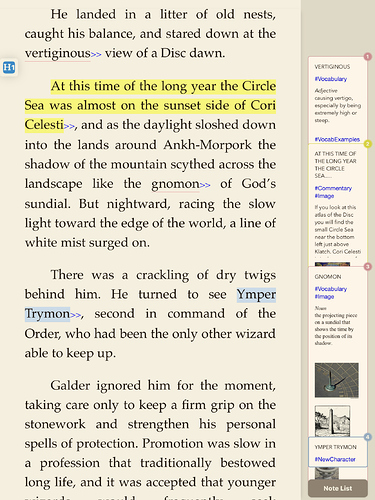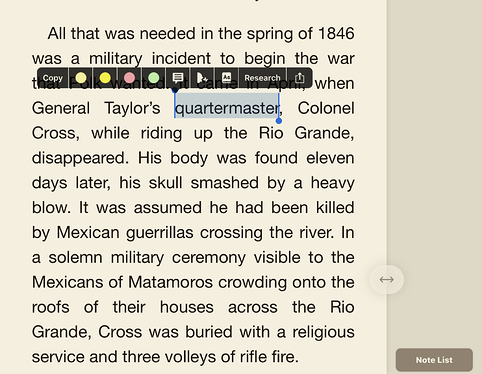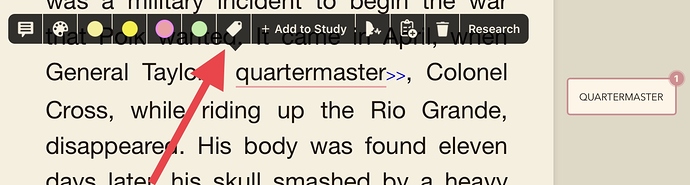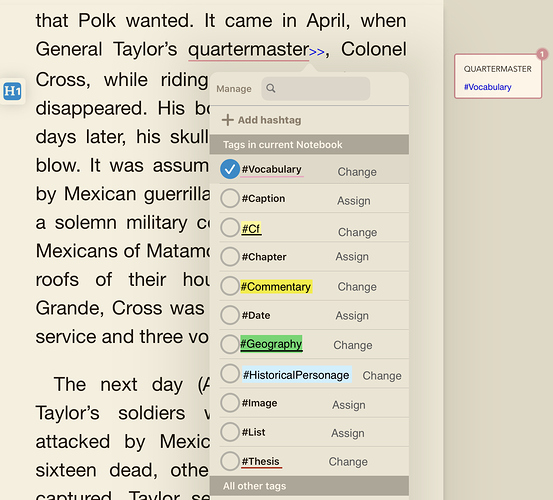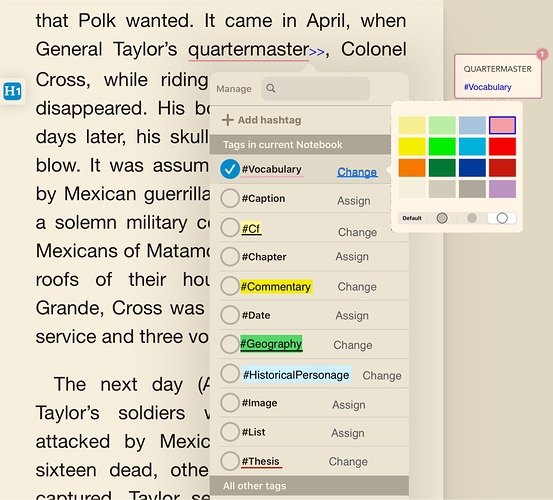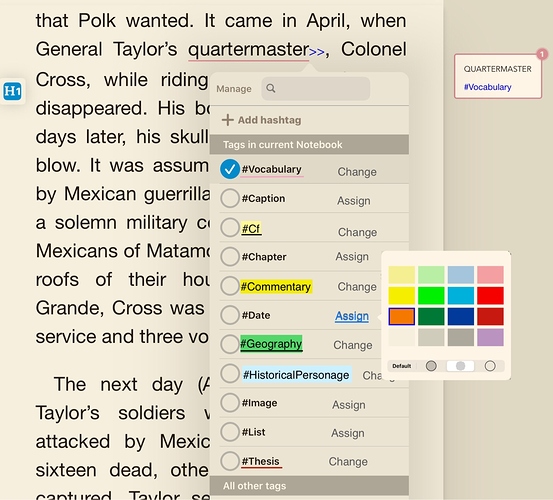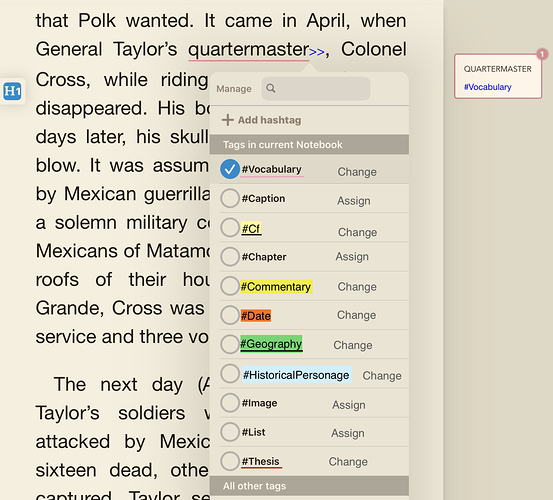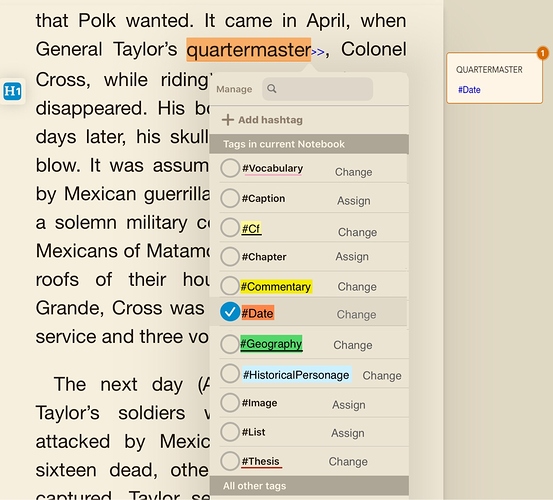I think it would be great if when creating a new tag, we could designate a type of highlight/underline and color combo to it by default. When a note has multiple tags attached, it could default to the color of the first tag added. This would aid in having consistent highlights and creating one’s own personal annotation system.
Hello, this seems to be very creative. Can you provide a sample diagram? Is the color of tags combined with the note cards color?
Here’s an example. The first image is a screenshot with various examples of highlights. The two pink underlines share the same tag. #Vocabulary
The yellow highlight is #Commentary
The blue highlight is #NewCharacter.
The actual tags are not important. They will vary according to each user.
So onto the second image.
As you can see, when I highlight a new word or words, a menu pops up with colors. The tag symbol is not there yet. In order for this to work, the tag symbol SHOULD appear when you highlight something new.
The tag option should be one of the first things available when a new word is highlighted:
Those images are the way it works now. The following I’ve doctored a bit to show what I’m talking about. Imagine if the tag list looked something like this:
Notice that some of the tags have color schemes assigned to them. Others do not because they might be part of a note with multiple tags or for whatever reason you choose not to lock them into a color scheme.
In addition, they also have a highlight “type” assigned to them.
Highlight with Underline,
Highlight with No Underline,
and Plain Underline.
If I wanted to change a color, I could tap on “Change” as in the image below:
Or I could leave it alone, and assign a color scheme to a colorless tag. In the following example, I am assigning a new color to #Date
Notice that I chose orange, and I also chose the highlight with no underline option.
After I’ve assigned the color, you will notice that the “Assign” command for the #Date tag has turned into a “Change” command. In addition, The tag name is now presented in an orange highlight to show the user what it will look like.
And finally, just to continue without leaving the menu, I can select the #Date tag and remove the #Vocabulary tag from this particular annotation.
The end result is that the entire highlight color, type and tag for this annotation has changed just by selecting a new tag (the blue checkmark). If I uncheck #Date, for example and select #Thesis, the entire note will change to a dark red underline with the tag #Thesis.
If I select multiple tags, the color defaults to the first tag I selected. I can unselect them all and re-select them in a new order if I want to change the priority and color.
I should add that these presets work across multiple books. It would be great if we could get annotations in a book to “conform” to these after the fact. And just to go back to the beginning of the whole issue, this will work best, if it is to work at all, if the tag menu appears as soon as you highlight a word.
What you want to achieve is that the label can be bound to the highlighted color, thus generating a preset scheme that will increase the efficiency of the subsequent coding process of the excerpt. Am I understanding this right?
This preset scheme also seems to be possible at the moment by sifting through notes and then uniformly changing colors. Is there any downside in this exiting operation?
Regards.
The downside is one of redundancies and time/work management; as programmers you’ll no doubt understand why having a code or language preset is always preferable to going over all your work afterwards and checking and correcting errors.
It is a lot of work to have to do at the end of a project as opposed to setting up at the beginning and having it be automated,
Creating presets is something that would apply to all a user’s books and documents. A personal annotation system can be simple or complex depending on the user. In my case, that means quite a few color scheme/hashtag combinations to remember. Could I go over all my documents and make sure they’re working according to my annotation key? Yes, but that would take a long time. I’d like to save myself the trouble. It would also help in visually recognizing annotations that go together across different documents.
Honestly speaking, I can see it saving a user hours of work on the back end.
Thank you for writing in. I have already raised your request to our Development team. As mentioned earlier, all user requests will be considered and implemented but we cannot assure a time frame when it will be put into effect. Please feel free to contact us again if you need any assistance and we will be happy to provide further help.