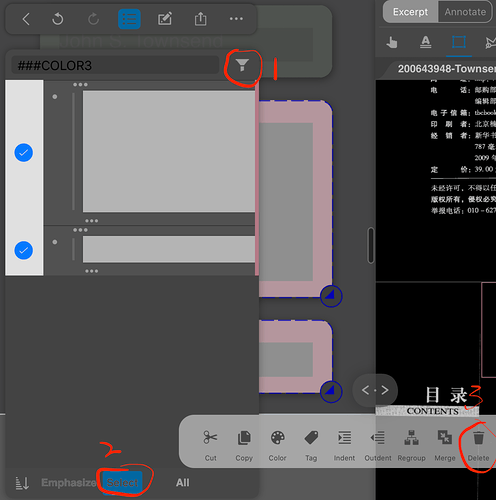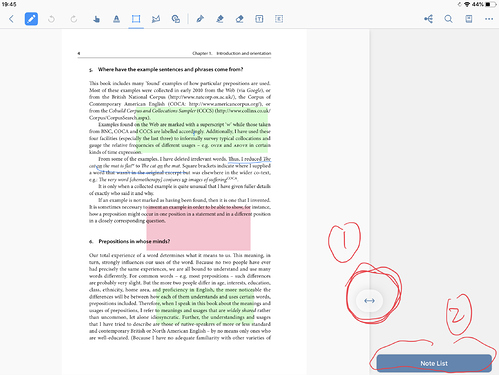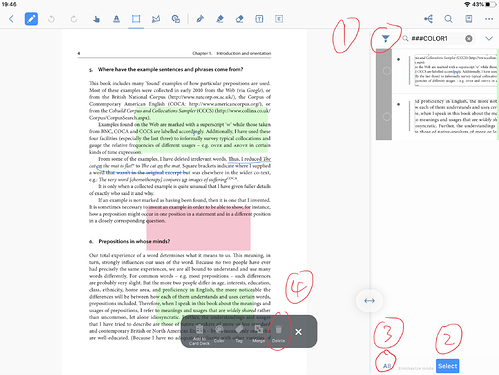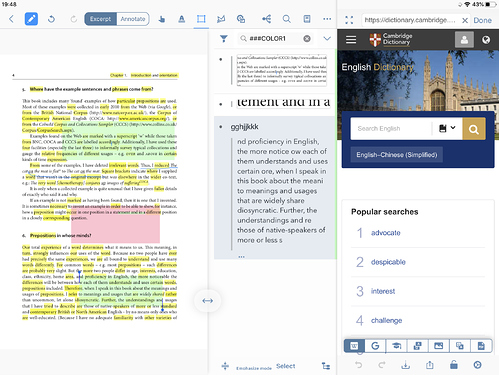Is this possible? I often highlight things as I read to help with retention but I don’t need those highlights to be there permanently. I do want my notes that I make to remain. Is there a way to batch delete all notes of a specific color (I highlight in yellow and make notes in blue)? I’m on iOS if that changes anything.
Hi Sunday,
Yes, its possible.
use the filter to choose certain colored notes with auto select all.
Best regards,
Lanco
Support Team
Thank you @Lanco_Support-Team, that is useful but it only works for notes added to the MindMap and the temporary notes described by the OP are exactly the ones that the user doesn’t add to the MindMap.
So, any way to select all notes of a specific color added to the document only?
Thanks for reminding. @johseb
Actually,as your expectation, Mn’s documents mode as you mentioned is not only a tempory thing . It could be a powerful indenpent interface to use by certain workflow. Its UI hide tons of functions like margin mode, note list by Table and content, Full-reasearch engine , Full-annotation and except tools , Flashcard support and full shortcuts with your keyboard(set as title, comments etc).
You can delete selected color margins in these steps :
The document mode is designed as a Pre-step of Full study wokflow. But also it could works well indepently .
Perfect. Thanks for the detailed directions!