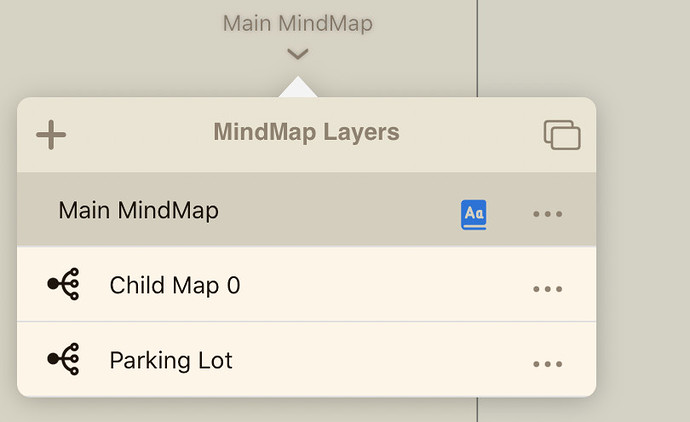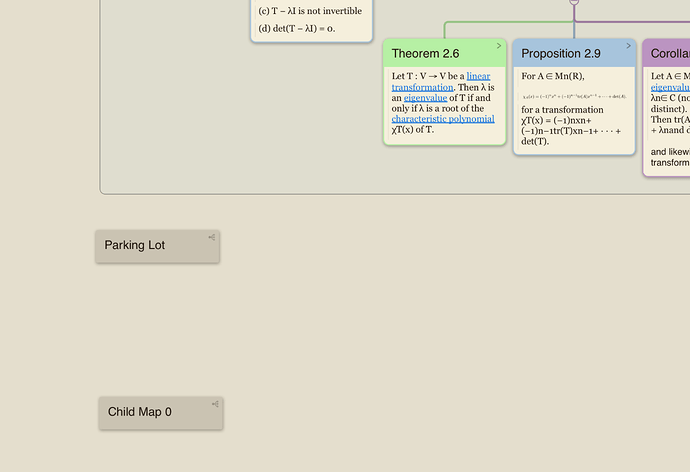I would love to see a MarginNote mode that would be similar to the Muse interface.
This would allow to simply post stuff to MarginNote, and worry later about where to store it, including all the other benefits that the muse app has.
Hi.
I have forwarded your suggestion to our team.
Personally speaking, I do think Muse’s UI is quite fluent, friendly and easy-to-use.
In case you do not know, Marginnote also supports dragging image/text directly into MindMap. You can also drag the triangular button on the right-down corner of a card to reshape it (though currently not so fluent as Muse).
We very much look forward to hearing from your ideas again. Thanks for sharing.
Very best
QSD - Support Team
Another cool thing would be, if you could create aliases of your documents and place it in the muse like mode.
I would see it as my work desk, where I can focus and keep everything visible and at hand, without switching between so many different apps.
And I would want to be able to insert some writing sheets like we have it in Goodnotes, simply for journaling
It would be cool to have the “parking spot” feature at the edge of the screen, so you can grab them wherever you are in the app and place them.
This is just such a convenient feature that Muse created.
Hello
Hi.
We currently do not have such 'parking spot' feature, but I guess you could achieve something very similar via our child MindMap feature. Here is the instruction:
How to create a child mindmap and rename It: Click the '+' button here and then you can create a child mindmap.
Once you created it you will enter the child MindMap. So again click ‘MindMap Layers’ (just the same above) and click “Main MindMap” if you wish to go back.
In the main MindMap normally the child MindMap will be closely attached to all the things you have created. If not, please click ‘…’ on top of the mindmap view and then click ‘rearrange’. Here is how it looks like:
Then you can simply create an excerpt then drag it in your child MindMap. You can also paste an image from outside apps.
If you wish to put the cards in Child MindMap back to your main MindMap, simply open child MindMap and drag the card to anywhere you wish to put it.
Hope this works.
Kind Regards,
MarginNote-QSD
Support Team