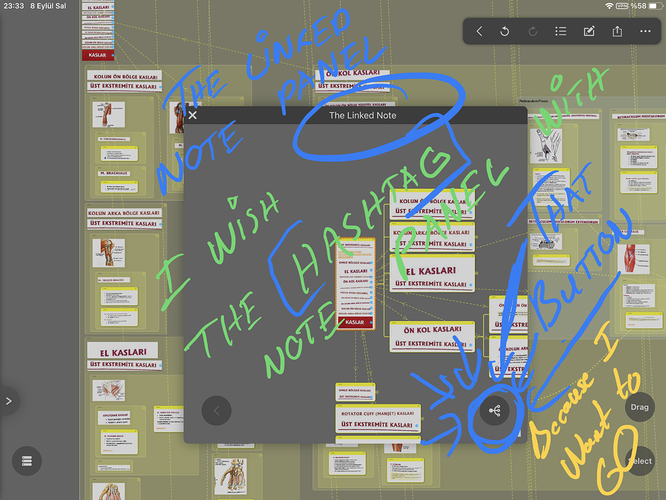Sorry for late replying back because of my exams.
Thank you for feedback too😊
The purpose on this wish is the feeling the flow on hashtag experience like Pinterest app
(As I showed in the first picture), The panel of hashtags are good but it will be better if the user can go the other connected cards with the same #hashtag”, as the user can go on “links” now (as I showed on 3rd picture )
Because the users can go the original cards with “linked note” panel/interface but not with “hashtag” panel/interface
Shortly: the users want same panel on “hashtag” like “links” or as you said separate interface for hashtags.
the users should feel the flow on hashtags and can surf on them like a links.  ♂
♂