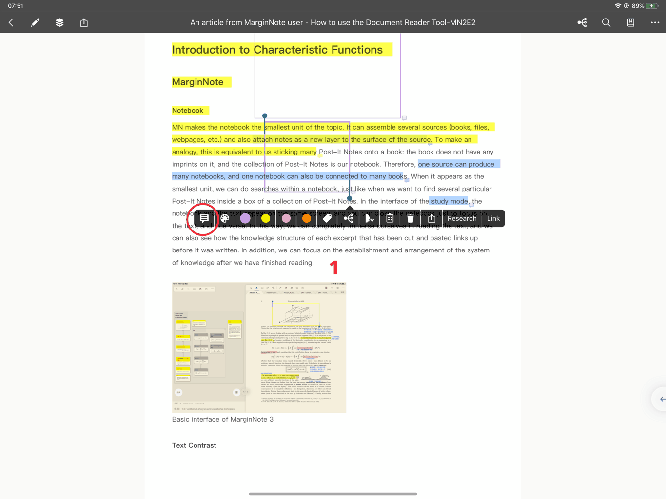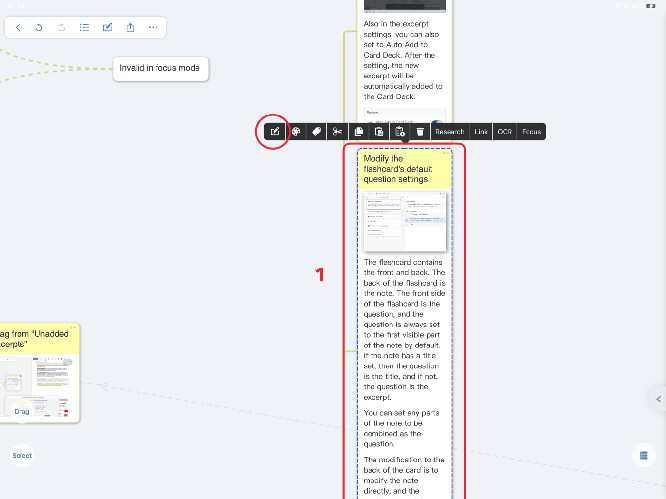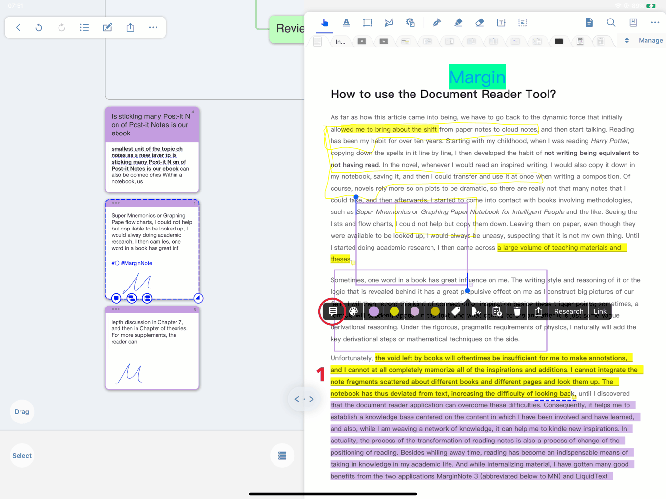Editing card comments
In the document module → Selected notes
→ Click the icon on the far left of the toolbar to open the card editor
→ Click “Edit Comment” to edit
In the studying module → select the card
→ Click the icon on the far left of the toolbar to open the card editor
→ Click “Edit Comment” to edit
In the studying module → under the document interface → select the card
→ Click the icon on the far left of the toolbar to open the card editor
→ Click “Edit Comment” to edit