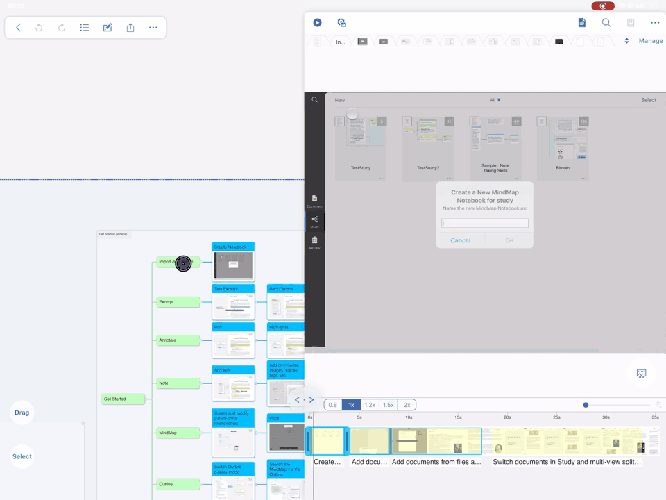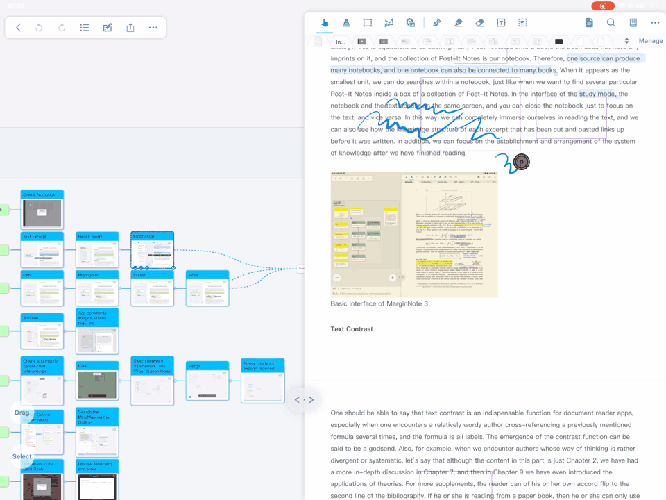Sliding left and right to view cards
Available under learning module only
Card selected in brain map interface
→ Click the icon on the far left of the toolbar → Open the card editor
→ Swipe left and right to view cards
Or select the card in the document interface
→ Click the icon on the far left of the toolbar → Open the card editor
→ Swipe left and right to view cards