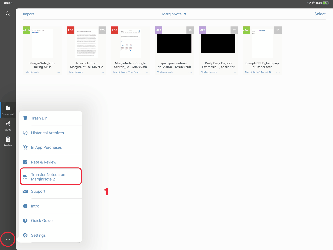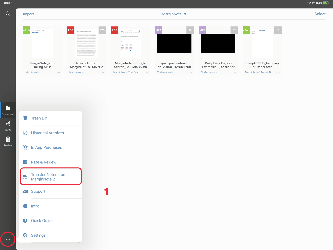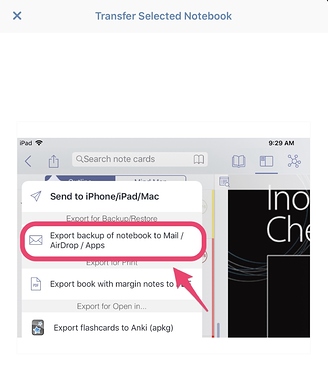Migrating data


 This operation may overwrite the data overlapped with marginote2 in marginote3, resulting in the loss of marginote3 data. Please operate carefully!!!
This operation may overwrite the data overlapped with marginote2 in marginote3, resulting in the loss of marginote3 data. Please operate carefully!!!
Migrate all documents and data
To click the “…” icon in the lower left corner of the main interface of MarginNote3→ select “Transfer Notes from MarginNote 2”→ select “Auto Transfer - Entire Database with Document Files”→ select “Yes”→Jump to the MarginNote2 interface→select “OK”→Waiting for importing
Migrate selected notebooks
Click the “…” icon in the lower left corner of the main interface of MarginNote3→ select “Transfer Notes from MarginNote 2”→ select “Transfer Selected Notebook”→ Follow the pop-up instructions to back up the notebook from marginote2 and send it to marginote3