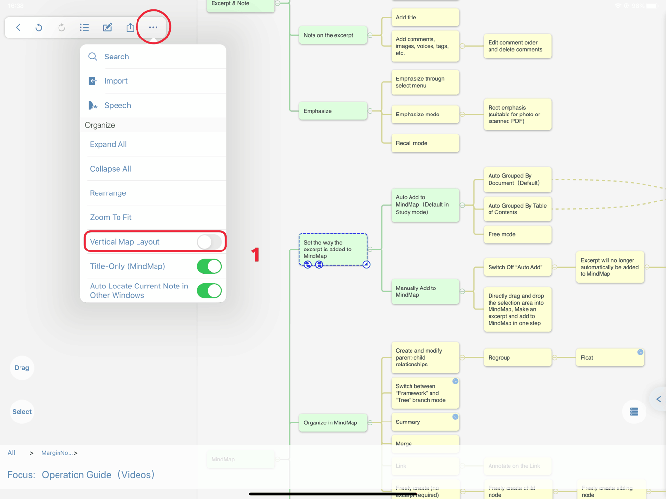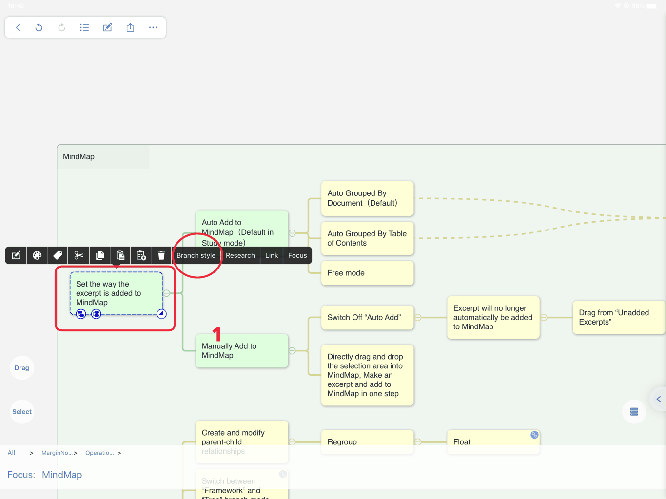Changing MindMap layout
- In the studying module → enter the notebook → open the BrainMap interface → click the “···” icon at the upper left → open the “Vertical Map Layout”, you can arrange the BrainMap vertically
- In the studying module → enter the notebook → open the BrainMap interface → select the parent card → select “branch style” in the pop-up toolbar → select the frame, tree, or all frames, all trees (all only The current node and child nodes are valid) to change the arrangement of the BrainMap