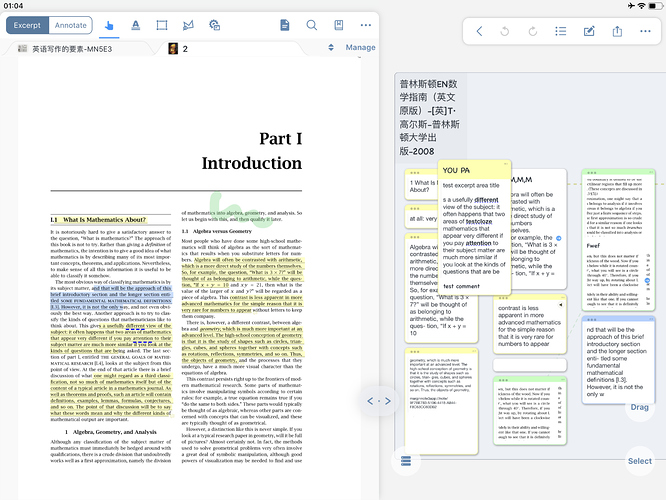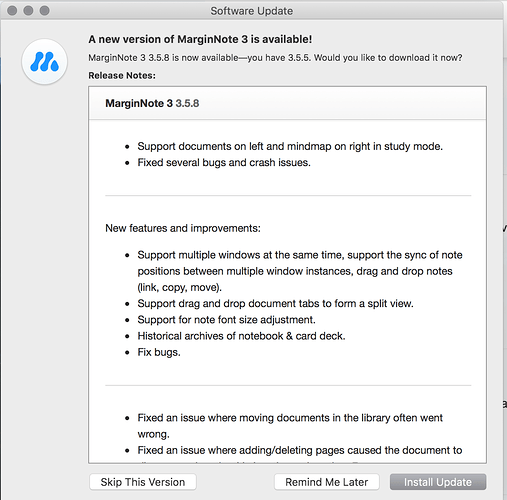This may seem like a stupid question, but I am really used to working from the document on the left to my notes on the right, for example on Liquidtext or other tools. I have tried using MarginNote and I cannot change the layout to put the PDF on the left, which I find surprising. Is this at all possible? And if not, is it a feature that is planned? It may seem weird, but it’s my biggest problem for using the app.
Hi epedreno,
We will verify the technical details of your request.And if this left to right changing is easy to achieve,we‘re very pleased to work it.
Best regards,
Lanco
MN Support Team
That is excellent, thanks!
Just to add support to this idea- my workflow is similar and I would appreciate it.
Yes totally concur we need this!
I just signed up to post this. I also would highly appreciate the notes to be on the right side in study mode.
Thanks for your Signing up. Our forum is under construction at present. We wil provide more and more resource and Guide in this. And we will long-term follow on user sharing idea in the forum. Welcome to Forum often !
Layout Invert will be under experimental development in late of this year.
That is excellent news, thanks!
We have released MN 3.5 for IpadOS today, its main powerful feature is multi-windows support. And our multi-windows could share data in realtime. You will be able to edit the same Mindmap Notebook in two Displays. Also, you could invert layout by split-view gesture.
But Only by Focus Mode, you cloud control the new excerpts insert position.
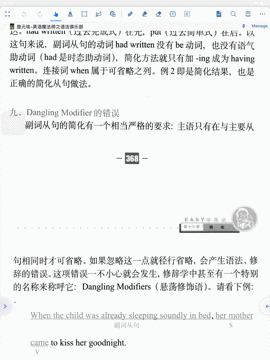
Upcoming:The Ideal Layout Invert
We’ve overcome the technical difficulties about left-right layout inverting. The release is coming soon with 3.5.8.
Best Regards,
Lanco
Support Team
Using multitasking on iPad, this is achieved with 2 separate Marginnote screens side by side.
Very useful feature.
This is excellent news! Will this change also be coming to the Mac version?
Well, I’ve been trying to do it both in iPad and Mac and I can’t see the option anywhere to achieve this. I have looked at every possible option in study mode and nothing. Where is the option?
Found it. “Documents on left” option in Study Mode, further options on top right of Document pane. Straightforward, somehow took me a while to locate.
Thanks for your feedback. It’s our fault. This option will have a copy in homepage main preferences. And we will try to also point out when the all new Quickstart showing.