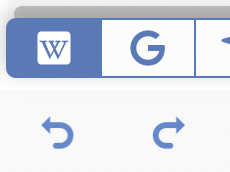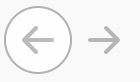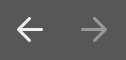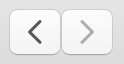Typically, undo and redo are represented by curved or rounded arrows. They are correct in MarginNote as shown:

However in research mode the back/forward navigation arrows are also rendered as curved arrows:
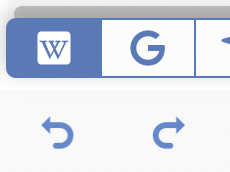
Curved arrows are used to represent undo/redo in most applications and in research mode the back and forward arrows look like undo and redo. Browsers, however, use a straight arrow with no curves to represent back and forward navigation. Firefox, Chrome, and Safari are shown below.
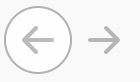
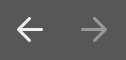
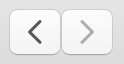
This is a small issue but one that I do a double-take on every time I look at those back and forward navigation arrows in research mode. Please follow standard UX principles regarding the shape of these icons and straighten them out.
Hello
Do you want to use straight arrows to indicate forward or backward in research mode?
happycatmachine Wiki Contributor #1
Typically, undo and redo are represented by curved or rounded arrows. They are correct in MarginNote as shown:

However in research mode the back/forward navigation arrows are also rendered as curved arrows:
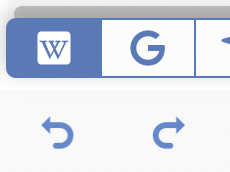
Curved arrows are used to represent undo/redo in most applications and in research mode the back and forward arrows look like undo and redo. Browsers, however, use a straight arrow with no curves to represent back and forward navigation. Firefox, Chrome, and Safari are shown below.
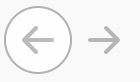
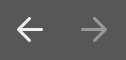
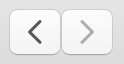
This is a small issue but one that I do a double-take on every time I look at those back and forward navigation arrows in research mode. Please follow standard UX principles regarding the shape of these icons and straighten them out.
Kind Regards,
MarginNote-Bubble
Support Team
Yes. That would follow the UX of browsers. Thank you.