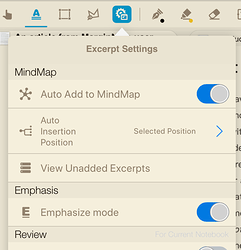Please consider making it so that when you use “Text Excerpt” over an already excerpted text, the twice highlighted text becomes the title of the original excerpted text.
Most of the time a word or phrase you want to use as a title is already included in the excerpt. Instead of having to double click on the title box of the notecard (or click "Edit Note Card) and manually type or copy paste the title that is already in the text of the excerpt, it would be much better to be able to use the text excerpt function a second time over the specific words you want to have as a title for the note card, and then having it automatically become that title.
Making titles for notecards in the mind map would then be so much faster and smoother.
Hi. I hope this feature helps.
Regards.
Thanks. That is unfortunately not as smooth as my suggestion over, and often you want to emphasise and make title out of different words. For example you often want to make a title out of words that summarise the excerpt, while “emphasize” special words you want to remember. To run the excerpt highlighter an extra time over the text to make a title would really solve this. As of now, this only creates a new excerpt, but if you need a copy of an excerpt you can already do that another way so I don’t see a problem with changing this.
But for now this helps somewhat  Is it possible to add the “Sync Emphasis to Title” to the document window (or whatever it is called)? That would help for those of us who use the document window and the mind map side by side, but rarely use “search & outline view” that you refer to.
Is it possible to add the “Sync Emphasis to Title” to the document window (or whatever it is called)? That would help for those of us who use the document window and the mind map side by side, but rarely use “search & outline view” that you refer to.
You could easily add it under “Emphasize Mode” in “Excerpt Settings” and also add it in the menu bar with a keyboard shortcut:
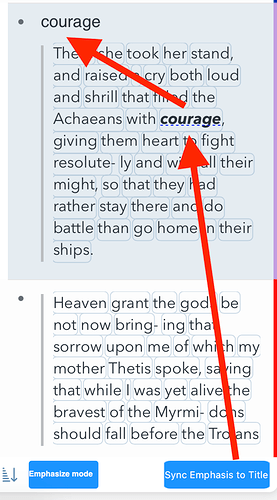
 Is it possible to add the “Sync Emphasis to Title” to the document window (or whatever it is called)? That would help for those of us who use the document window and the mind map side by side, but rarely use “search & outline view” that you refer to.
Is it possible to add the “Sync Emphasis to Title” to the document window (or whatever it is called)? That would help for those of us who use the document window and the mind map side by side, but rarely use “search & outline view” that you refer to.