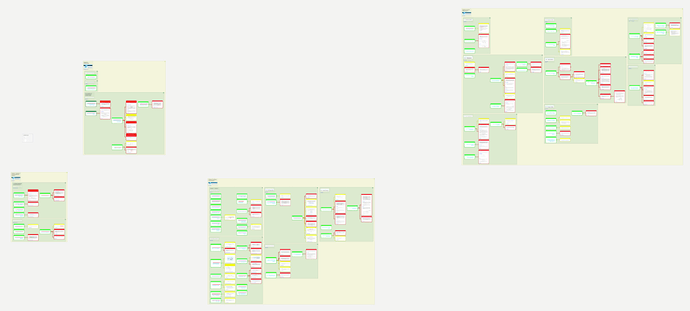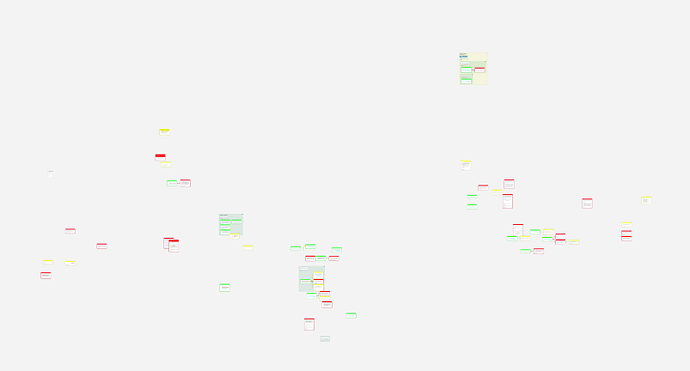For a document that was created and edited on my iPad, there are multiple frameworks and trees of annotations, when syncing this study notebook on the Mac, all annotations are scattered.
I’ve deleted the notebook from the Mac, done a Force Sync from the iPad and after importing on the Mac again after some time, the issue persists.
I had to eventually backup the notes on the iPad, upload the .marginpkg file to iCloud then download and open on the Mac, only then did the notes open in the correct structure.
For my first document that was synced to the Mac some time back, everything went fine, this is the first occurence of the issue and would be quite annoying if it will happen to doc with a larger amount of notes, taking into account the amount of time put into structuring these notes
iPad / Mac - Original Structured annotations
Mac - Scattered annotations