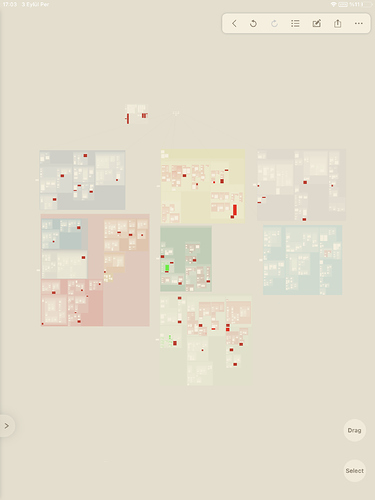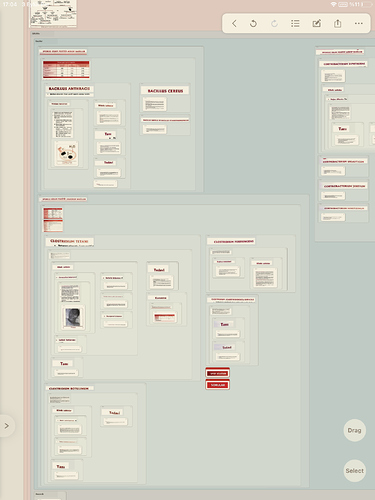Continuing the discussion from Take all information to mind map:
With lots of beauty of mind map orientation study, is there anyone who is using “framework mode” for the study? In which parts ? For which information especially? I wonder your thoughts…
I had criticised othe box figure of cards in MarginNote old times because of the limits and borders especially about size in old times
Although I insist my ideas about the “size” and “access” limitations of cards and I think lots of people waiting upgrades about that issue too:
but;
Lately I changed into the framework mode from tree mode. And it Hugely change my perspective of look to this app and box figures.
I think 3 reasons you should try framework instead of tree mode…
- if the information you are handle are SO BIG (because after lots of card you will kind of lose the orientation in “tree” mode)
- if you need to compare your information so so MUCH. (For example in medicine)
- if you want to use information with pictures a LOT.