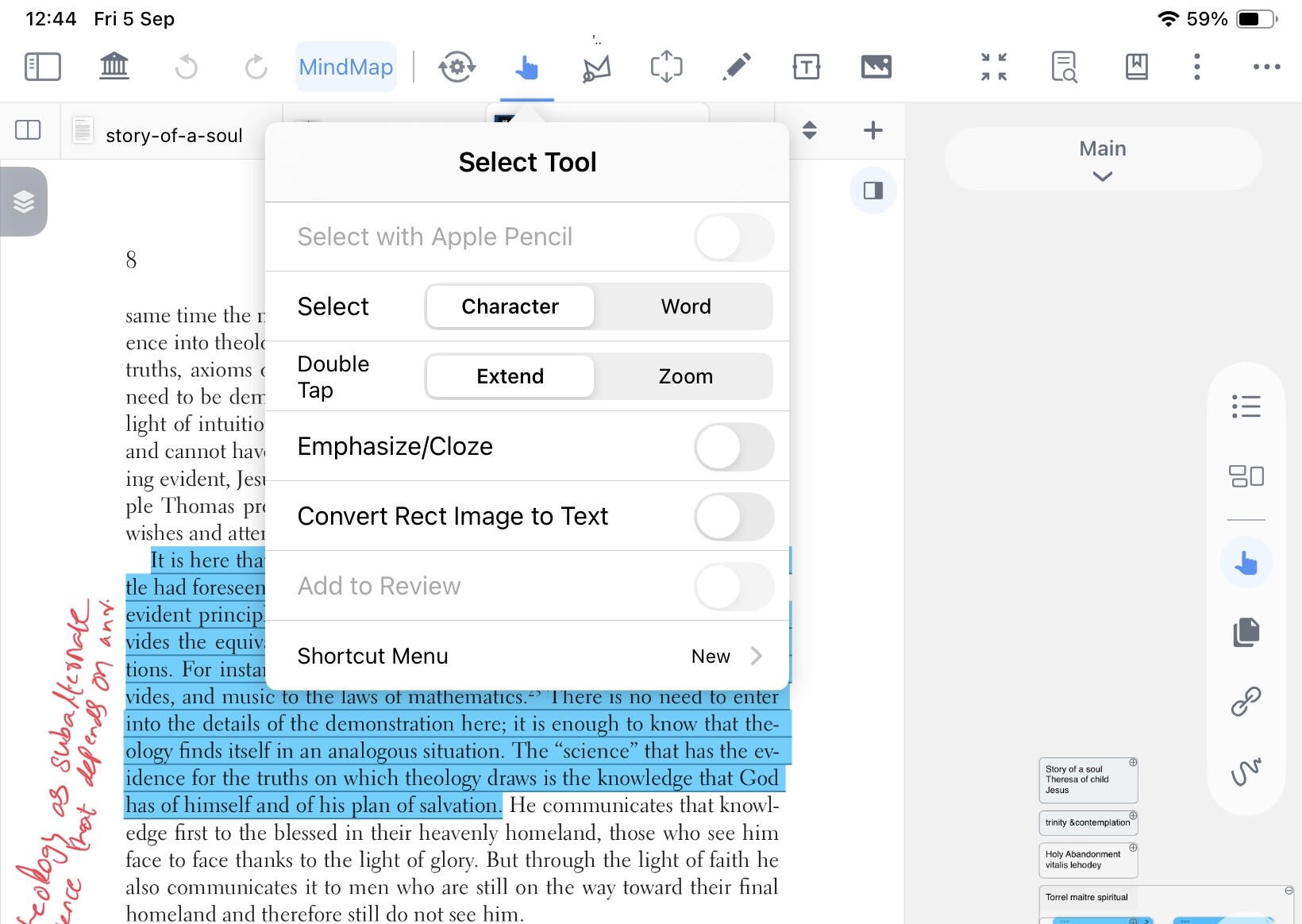Hi
I am experiencing two issues after updating to MarginNote 4 Pro Max (screenshot attached):
-
Apple Pencil Highlighting Not Working: Previously, I could highlight text and annotations using the Apple Pencil. After the update, this feature no longer works, and there appears to be no option to configure it.
-
“Select with Apple Pencil” Greyed Out: The setting for “Select with Apple Pencil” is visible but greyed out and cannot be enabled, even though my Apple Pencil is connected and functional in other apps.
I have already tried the following troubleshooting steps without success:
-
Restarting the app and device
-
Forgetting and re-pairing the Apple Pencil
-
Checking all Apple Pencil settings in iOS
Could you please advise on how to restore these features?