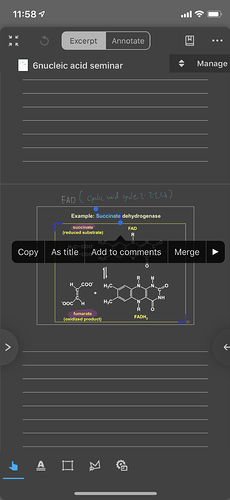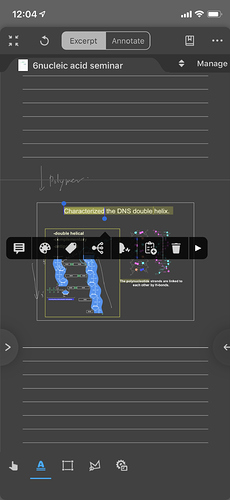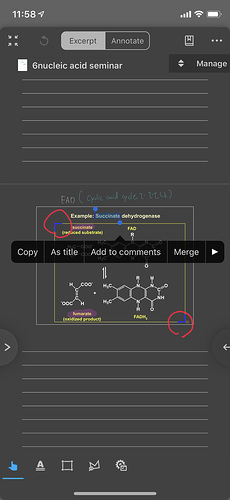Hello, shikisakeyata,
Welcome to the MarginNote Forum. When you select a note card which has been added into the mindmap, there is a pair of right angles at the top left and bottom right of the selection, and you can see it clearly at the first picture.
Then if you use text excerpting tool to extract some words(please note that the tool can only be used in searchable PDFs), the button of “As a title” will show up in the toolbar.
I’m really sorry about the inconvenience so we now are working hard to make detailed user guide documents. If you have other questions, don’t hesitate to tell me.
Sincerely,
Bryan
Thank you for answering my question. I have one more question regarding about this topic. If I would like to marge other content into the specific card, how I can marge into it. If it is far away from the original place, is there any way that I can confirm the blue 「」is showed up in other page? Or do you have other way to marge into?
Hello, shikisakeyata,
Thanks for your reply. At the beginning, I want to confirm whether you use MN3 mainly on your iPhone or your iPad. If you use MN3 in iPad, you can refer to this post
And you ask me
I can’t quite clearly understand you. If you click the selection you excerpted, the blue 「」will show up, and it won’t disappear until you tap on the mindmap or document using excerpting tools.
If you still have some questions about the excerpt, don’t worry. Very soon the user guide will be completed.
To merge the highlighted content into the note that is selected , you can use the “Merge” button that is next to “As Title” and “Add to Comments”. It works in a similar way but adds the highlight to the main note body.