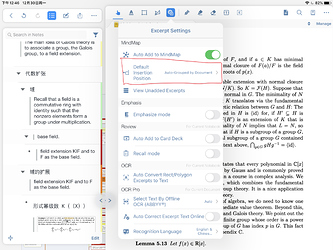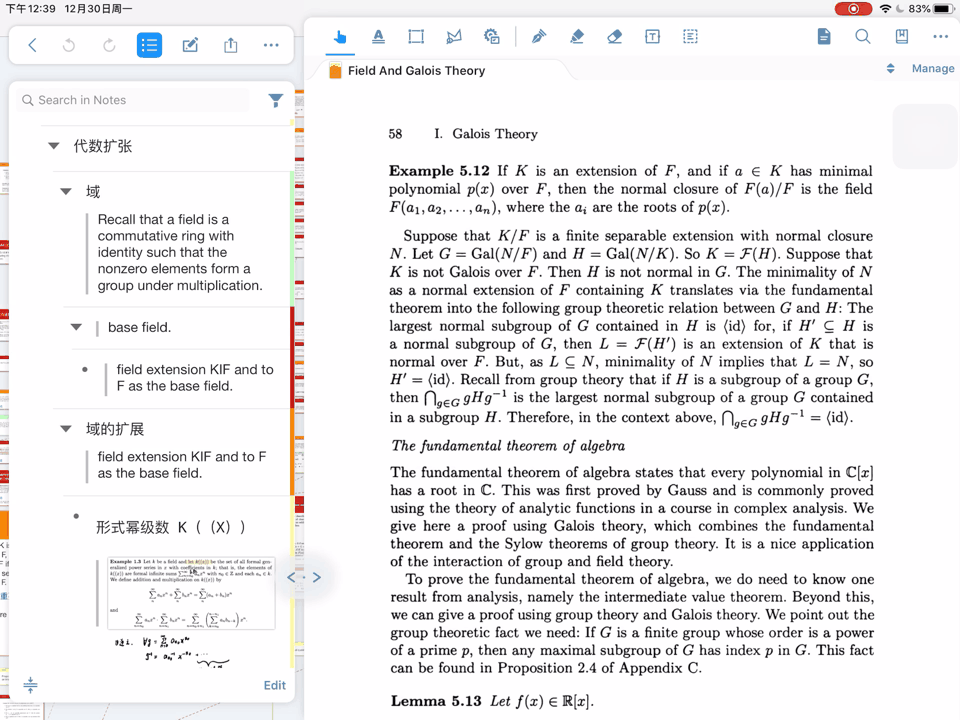In study mode, within the excerpt setting, I have the “auto add to mindmap” selected. I prefer to use the outline format. My chapter and section headings are automatically created (which I enjoy), but my selected text is often put in an incorrect location. They are not placed at the end of the outline, they are added several sections up, which forces me to relocate each item.
Other times my selected text appears at the bottom, but beneath new section titles are created before I reach them in the document. This forces me to relocate the item to a higher section in the outline.
Any suggestions?