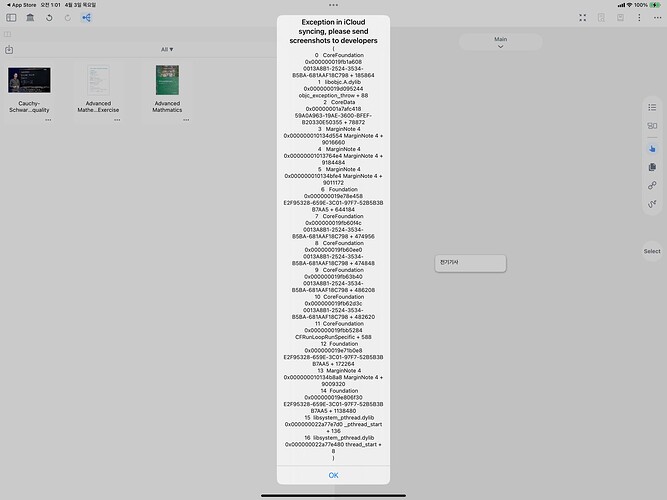After reinstalling the application multiple times, I’ve identified a consistent bug that occurs during the first launch after installation.
Issue 1: Steps to reproduce:
- Install the app
- Create any StudySet
- Open the created StudySet
Upon opening the StudySet, an error message appears stating: “iCloud synchronization has encountered a serious error, please try to restart to resume synchronization.”
Workaround for Issue 1:
- Completely remove the app from multitasking
- Relaunch the app
- When prompted, select from options to handle iCloud sync (manually/automatically/disable)
- After this process, the app functions normally
Issue 2: Steps to reproduce:
- Install the app
- Before creating any StudySet, immediately go to options
- Attempt to configure iCloud settings
- Select desired option (in my case, “manually”)
Upon selecting the option, the app requests a relaunch. However, after relaunching, the app displays the iCloud options selection screen again, despite having already made a selection.
I’m not sure if the video is only not playing in my browser. I confirmed that it appears normally when downloaded