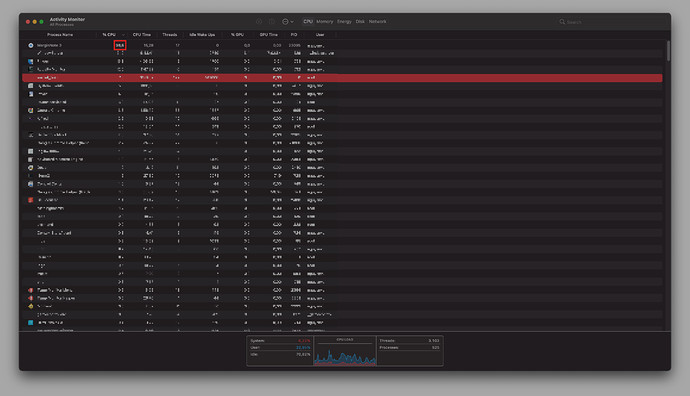Hi, so I tried to export a mindmap to a pdf file, while exporting, the MarginNote froze so I close the app. After I close the app, I can not open ANY studies that have more than about 50 notes(every study I open just froze). I tried to create a backup and import again or tried to delete the app then download again, but I still can not open any studies :(. Can you help me to fix this?
After some hard removal (I use Clean My Mac to remove all the files, caches), and then download the app again, now I can open the studies. But please fix this issue, it’s inconvenient.
Hello
Thank you for writing in. I have raised your request to our Development team but we cannot assure a time frame when it will be put into effect. Please feel free to contact us again if you need any assistance and we will be happy to provide further help.
Kind Regards,
MarginNote-Bubble
Support Team
1 Like