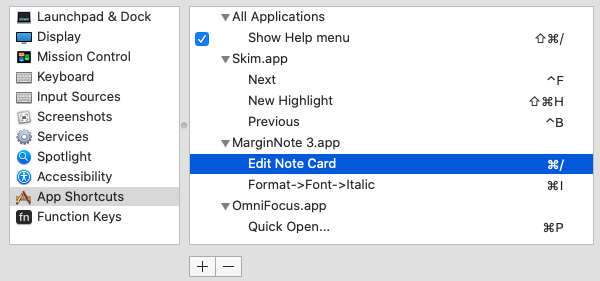I often want to research a term without excerpting it. I turn off Auto-add to mind map. This isn’t overly troublesome because my hand is on the mouse/trackpad anyway but there are times I’ve waited to just press a key. Simply adding it to the menu bar would suffice because then I could set it to something I find pleasing however I’d adapt to any solution.
Edit: As an aside, I seem to recall a way to do this but I’d like to distinguish ‘selecting’ for research and ‘highlighting’ for excerpt. When I want to research something that is part of an excerpt it is hard to see the highlight on top of the highlight and I’m afraid I’ll forget to go back and delete that excerpt of an excerpt later.