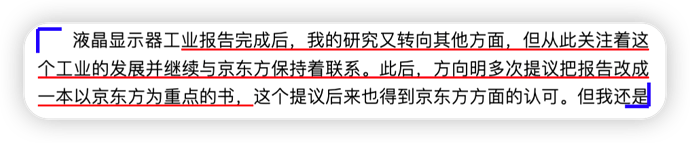I attempted to import a PDF file with hundreds of annotations, but for some reason, these annotations were imported as images instead of text. I found a button that converts these images to text, but there is another issue: it also converts other sentences outside the underlined annotations. Can you improve the annotation import experience? It is impossible for me to manually correct all hundreds of annotations.
For example, Margin Note will convert all text in the blue box, but I only want the red underline part.