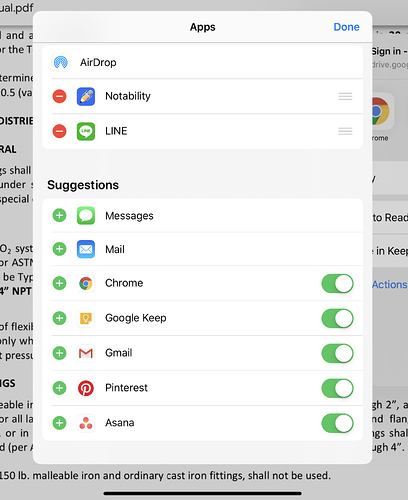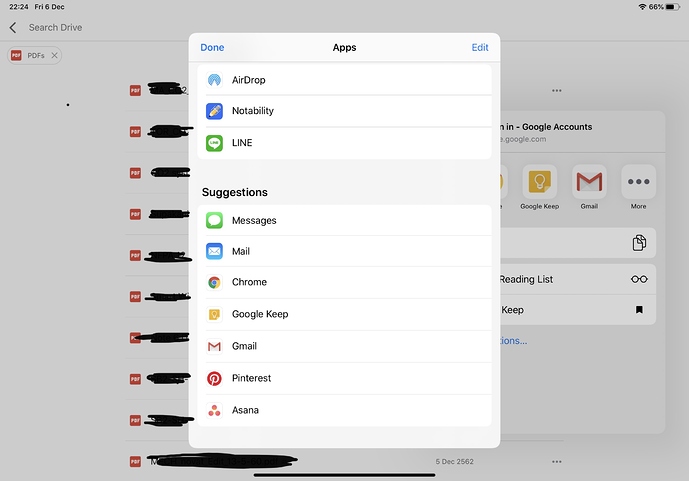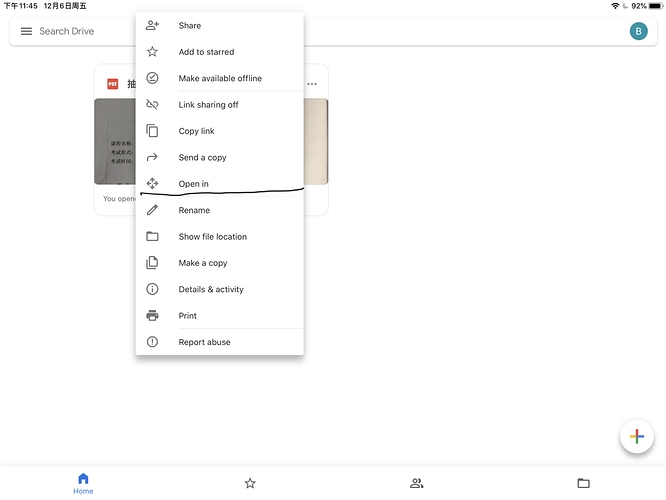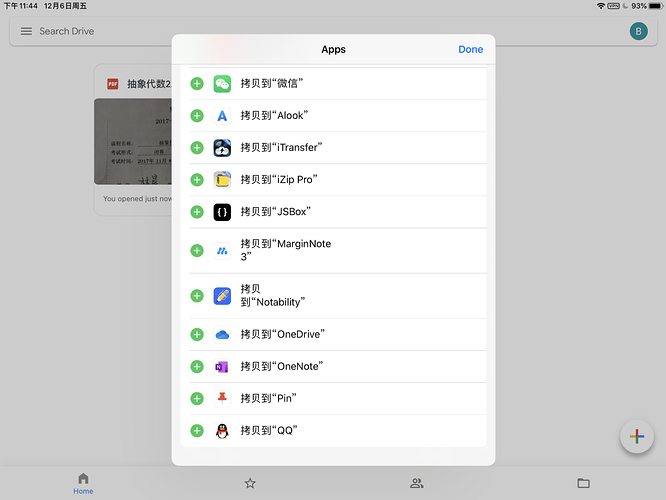I am a new user of marginnote3 on iPadOS.The first thing I want is to import an pdf then start my study.To be sure, I can successfully import pdfs by using airdrop with options named ‘open in marginnote 3’. But when I want to shared pdf from other apps on my iPad, like Notability and PDFexpert, I can’t find any option named ‘open in marginnote3’.
It troubles me a lot for most of my pdfs are on my pad.Please check this and help me.Thank you!
I’ve been able to share Notability notes (pdfs) to Marginnote.
Share > Other Apps > Share note > Copy to MarginNote 3.
PDF Expert is also able to “Copy to MarginNote 3”.
Hello SEEYELLOW,
Welcome to the MarginNote Forum. Thanks for Sam’s answer, and you can follow these steps to import PDFs.
Sincerely,
Bryan
MN Support Team
got it!
thx for your help
Hi Bryan
Im on the latest version of ipad os
Trying to “open in” or “send to” mn, but none of these option has a drag down list that contains mn. Haaaalp!
Btw this is from google drive to mn, but ive tried other apps and still got the same problem.
Hello, itskitty,
Welcome to the MarginNote Forum. Firstly, please note that MN3 only support ePub and PDF formats.
I guess maybe you download “PDF cabinet” in your iPad, please delete it then you can have your PDFs “open in” MN3.
Hi Bryan,
Ive never used epub, only pdf.
I dont have the pdf cabinet app, if thats what you meant.
I only use adobe acrobat reader, notability and marginnote for pdf.
The files are pdf.