Hello everyone,
Does somebody know how to solve such character corruption?
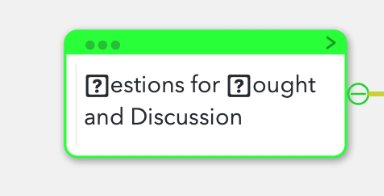
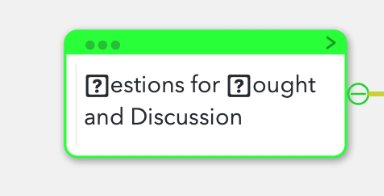
Hello everyone,
Does somebody know how to solve such character corruption?
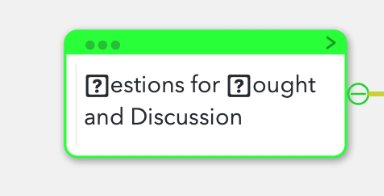
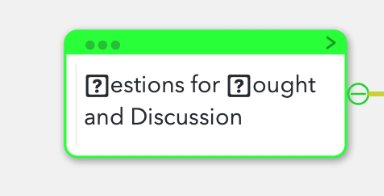
It’s a problem with many PDFs I encounter. It comes from two possible sources. This is not MarginNote’s problem but will appear in many apps, sometimes not right away.
The Diphthongs issue is the harder to solve and I work around it by just living with it and correcting my excerpt text from time to time. I live with limitations in all kinds of apps and am happy that they do the job they do which already save me so much time that little issues like this don’t bother me.
Now that you are encountering this issue I’ll try to think of some other (better) way to handle it. Honestly it is something that MarginNote should be able to handle. Maybe try a different font for your notes (in … > Settings > Note font to see if any of those work.
Thank you for your reply. I will try your suggestion.