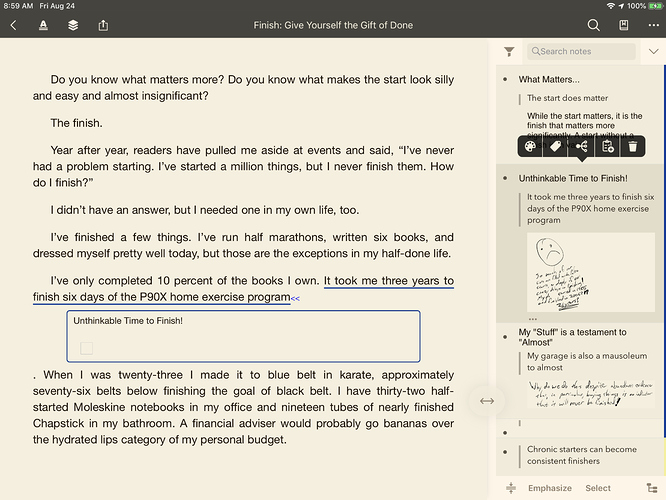I will try. Thank you.
Was beta testing the iPad version and LOVED it - happily paid for it when it was finally released  I am THRILLED with the opportunity to start using the Mac version along w/ the iPad version!
I am THRILLED with the opportunity to start using the Mac version along w/ the iPad version!
Here is my info:
- Twitter: @chadptmd
- Device info: MacBook Air 11" 2014, iPad 2018, iPhone 7+
- Field: Medicine
- Most used apps: MarginNote 3.0 (iOS), Bear, Readdle Documents, Workflow, iThoughts & MindNode, Drafts 5.0, Fantastical 2.0, Scanner Pro by Readdle
-
Which sections do you like/dislike MarginNote 3 the most:
- Likes = Excerpts organizable in Mind Map and Outline (use outline more on iOS due to limited screen size) as well as export to iThoughts and Anki
-
Dislikes
- Biggest dislike is the management of documents Note: I would love to be able to:
- Drag & drop grouping of documents/notebooks into tags/folders to for easier navigation
- Ability to create new Categories DURING the “change category” option vs. having to go and create new category and THEN change a document’s category/tag
- I wish iCloud sync would occur as soon as anything is added to MarginNote regardless of if you’ve started to annotate the document
- Also, I miss the ability to share a website to the app to create an epub of the site for easy reading and annotating/excerpts (feature from previous version)
- Export to markdown is also something I would love
- Biggest dislike is the management of documents Note: I would love to be able to:
Looking forward to the new version!!!
- Sabrina
- Macbook Pro 2018, iPad Pro 10.5"
- Linguistics university student/ Research
- GoodNotes, Dropbox, Google Drive
- I like the new interface, except for the need for a new window for the outline on the iPad app version. There seems to be a lack of focus on the outline, however this may not be an issue on the larger screen of the Macbook.
- Twitter: Christobalhunta
- Device info: OS X iMac and iOS iPad Pro
- Major/Working filed: Healthcare
- Most used apps: Mendeley, PDF Expert, Notability
- Which sections do you like/dislike MarginNote 3 the most: haven’t tried it yet as it says that trial is expired.
Hello,
- Thanh / freelancer
- imac + macbooks , ipad pro 12
- sw developer
- most used: anki desktop, ankidroid, Readle Document + PDF expert, devonthink
-
- like: annotation implementation , well anki support , integrated flashcard
- disklike: no support for syncing with personal webdav server.
Thanks for the app,
Thanh
License code already sent.
- Twitter: Igla23
- Device info: OS X Macbook Pro 2015 15" and iOS iPad 10,5 Pro
- Computer science
- Most used apps: MarginNotes 2, PDF Expert, Goodnotes
- Which sections do you like MarginNote 3 New features, dislike: iOS version is less intuitive then previous ver. 2 so far
- Jorge Garcia / Freelance / @good_george (twitter)
- MACBook Pro / OSX High Sierra / iPad-iPhone iOS 11
- IT Specialist
- Evernote, Pages, Medeley
- I like the dynamic way to create mind maps, but I do not like that I cannot swap the PDF doc to the left, and the mindmap to the right.
Hi there,
The code is already sent to you.
Please check your forum inbox.
Regards,
MarginNote
Support Team
Hi Phos,
The trial license code is sent to your forum inbox.
Regards,
MarginNote
Support Team
- Derek Van Ittersum @derekvan on Twitter
- iMac late 2015, High Sierra 10.13.6, iOS iPad Pro 11.4.1, iOS iPhone 8+ 11.4.1
- English Professor
- DevonThink, MarginNote, LiquidText, Tinderbox, iAnnotate, Things, GoodNotes, ZoomNotes, FoldingText, Workflow
- Likes: this is the only app I could find to seriously study ePub files. Love the outline/mindmap combination. I really like the new distinction between read/study modes. I like that the app can export OPML to iThoughts. I regularly use the research tools to look up words and citations in the browser within the app–very handy! Love the keyboard shortcuts on iOS.
Requests:
- Wish I could export OPML to any app through the share sheet, not just iThoughts
- Wish reading position would sync through iCloud so that I could pick up on iPhone where I left off on iPad (or Mac).
- Wish I could choose whether to have the mindmap/outline on the right side of the screen or left side (I would prefer on the right side)
Here is my info:
- Twitter: @mikes
- Device info: MacBook Pro 13" 2018, iPad Pro 10.5 latest, iPhone X
- Field: High Tech
- Most used apps: MarginNote 3.0 (iOS), DevonThink Pro Office and IOS, Spark mac and ios, Workflow, iThoughts & MindNode mac and ios, Drafts 5.0, Fantastical 2.0, iTerm2, Ulysses, Wordpress, Noteshelf 2, GoodNotes, Blink, iVim, nvim, xcode… use ALL of these daily. PDF Expert, PPT, Keynote, MS Word, Excel most days
Which sections do you like/dislike MarginNote 3 the most:
Likes: Study Notes across books!!! Cleaned up cluttered UX
Dislikes: Touch interactions still clumsy in many areas (trying to do too much?) and some UI feedback during usage unclear and not documented. Documentation lacking and some settings unclear.
Would really like to be able to import docs that can easily be converted to PDF like docx, html, markdown instead of having to convert with workflow before bringing in.
Hi Mike,
Really glad to have you here to try out the our new MarginNote 3 on Mac.
- UI feedback unclear. Do let us know which strings you find confusing or not clear enough.
- We are working on the English documentation and it should be released along with the Mac version.
- More format support. This is sth. dev team would be working on when the current features of MarginNote 3 are more stable, performance-wise.
Regards,
MarginNote
Support Team
Thank you for your timely reply! I very much look forward to getting my pre-release activation code for the mac!
One example is when in Study mode and I first tap the apple pencil on the text a chunk of the text turns blue. Why? What am I able to do that corresponds to this? I can provide screen recording if you like.
Clumsy UI: I love that I can take a handwritten note with my apple pencil! The frustrating part is how I get to that feature and how it is represented when in Doc mode and especially in study mode when not in the mindmap.
p.s. I really like that you export in a format that works for MindNode too!!! Wouldn’t it be great if you could import a mindnode/iThoughts into a Notebook?
Cheers,
Mike
Lu/USTC
Device info. Mac, ipad pro, iphone
Major/Working filed.Astrophysics
Most used apps. Evernote, PDF Expert, Notability, zotero
Which sections do you like/dislike MarginNote 3 the most. 最喜欢的是随意截图,然后整理成脑图的功能。谢谢你们!
Hi Luly,
如果母语是中文,可以考虑在中文社区的相应Mac申请里填写.
和其他测试者/用户的交流可以更顺畅.
https://cforum.marginnote.com
Hi Mike,
- The text-turning blue happens to ePub book file, correct? I think we have received similar report in our mail system.
- Need a bit more clarification on this. Were you saying that in MarginNote 3 you could not see your handwriting notes in the mindmap section while Document mode could display them in the Notes list?
- Mindmap. In fact, MarginNote on Mac kinda of supports import mindmap files… Some of our MN 2 users have found that they could drag and drop .mmap files directly into MarginNote. Not sure if Mindnode could do. But seems like that Xmind is ok.
Look forward to your input.
Regards,
Support Team
-
Yes: epub. I can provide screen recording if you like. happens with touch and pencil
-
They are in the notes buried beneath 4 touches to get there and you have to zoom in on it to see it. Then you can only see that you have a handwritten note, but it is impossible to read unless you zoom in.
A preferred mode would be a purely handwritten margin note, where the content was as big and as visible as the margin, in fact, I would prefer to write in that marginal area or inside that in-line note box. I would also like the option to “hide” the inline box when I have the margin open. See image for example of current view and I think you’ll agree it is not really made to “see” the handwritten notes in the same way you can see the typed in notes.
-
That’s great news! I own Mindnode X and still awaiting activation code for 3 on desktop to try that out. I regularly send mindmaps over to mindnode on my ipad without problem thusfar.
Send code soon! 
I am a licensed user of MarginNote Pro and recently upgraded to MarginNote 3.
I am excited to beta test Margin Note 3 on Mac. Please do send the trial code.
Thank you.
- userid : mtaych or email to mtaych69@gmail.com
- MAC, windows10, ios
- IT manager
- GoodReader, MarginNote 3 on iOS, oneNote
- Good if there is a user guide, support for Dropbox or OneDrive
Other suggestions:
Can we have a bookmark feature so that I can know where I read up to when I use my other iOS device? I think I am not able to bookmark under ePub.can this be done it in PDF?
Also, I find myself getting very confused over some of the features and without useful guides or documentation, I am not able to fully utilise all the features.
- i386.net@gmail.com
- Macbook pro 2017, iphone 8+, ipad pro 10.5
- it specialist
- MarginNote 2, Apple Notes, PDF Expert, Dash
- +: Outliner and mindmap
-: lack of good tutorial
According to MarginNote 3, I haven’t tried it yet, because it says, that trial has expired