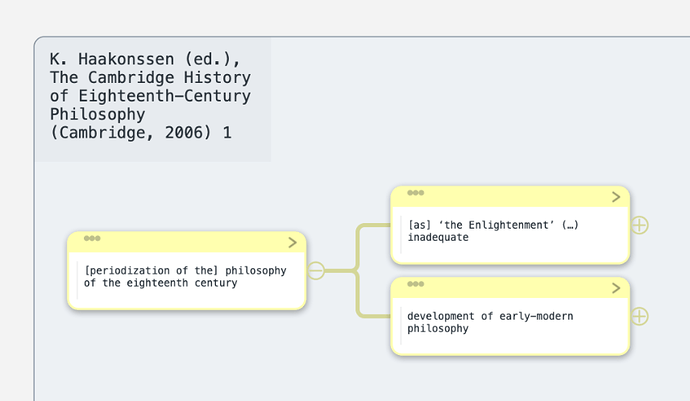Whenever I add notes from some document to a ‘study’ mindmap, these cards appear within a grey-blue box with the document name; this is an amazing feature.
In the following image, you can see I have taken some quotes from the Cambridge History of Eighteenth-Century Philosophy. Here, I can cite the quotation source easily and minimize it, if necessary.
I was wondering, however, if I could add a grey-blue box like that without it being associated with a document. Could I create a box entitled, for example, ‘Hegel’ ?