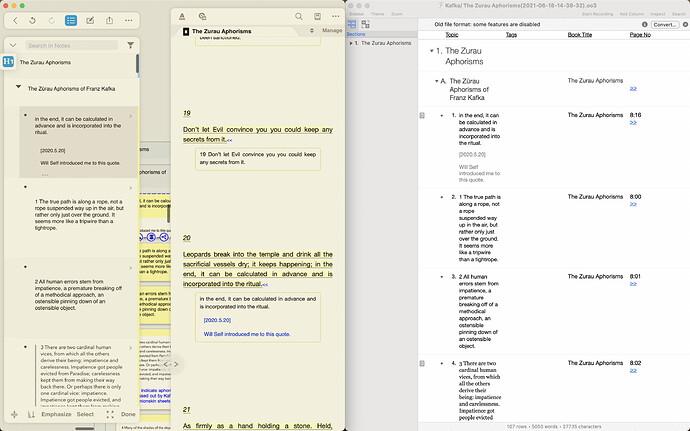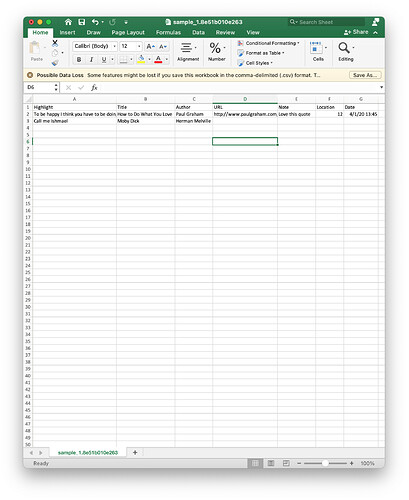Hi,
I’m trying to create a MindMap that captures the entire quote, not just the title that I created when I initially highlighted the document. Is there a way to do this? I need this because it is currently the only way to export my highlights as an OmniOutliner file and when I do that currently, it only exports the title of the highlight which removes the context of the highlight. Thanks for the consideration!
Best Regards
-Z
Hello
Thank you for your letter. Would you please upload some screenshots or videos describing it in detail? That way I can help you better.
Kind Regards,
MarginNote-Bubble
Support Team
Hi,
Thanks for the reply! I’d like to first start out by describing my desired end state and the current workflow that is close to achieving this process:
The end state that I wish to have is a CSV file of the highlights so that I can then import them into ReadWise.
The current way that I have found to achieve this through MarginNote is by upgrading a “notebook” to a “study/MindMap notebook.” From here I can use MarginNote’s export/share tool to select OmniOutliner as my preferred file format. And then from here, I can then export the file via OmniOutliner as a CSV file to then prune it for the import into ReadWise.
Unfortunately, when I choose to export the “study/MindMap notebook” from MarginNote as an OmniOutliner format, it doesn’t always export the entire highlight, just the title of the highlight if it has one.
So I’ve attached the screenshot of how a highlight is shown in MarginNote and how it looks once exported; you’ll see that the quote isn’t entirely noted which results with only an excerpt rather than the entire highlight:
Thus, the final product that I wish to create, which is the CSV export via OmniOutliner is without the full quote that I wish to import into ReadWise.
Hello
You are so creative. Now the problem is that if the excerpt has a title, it will only show the title highlight, right?
Kind Regards,
MarginNote-Bubble
Support Team
Thank you! Yes, that’s correct, the title becomes the highlight. Here’s the screenshot of the sample ReadWise CSV import file that defines the structure of the import.
Hello
Thank you for writing in. I have raised your request to our Development team but we cannot assure a time frame when it will be put into effect. Please feel free to contact us again if you need any assistance and we will be happy to provide further help.
Kind Regards,
MarginNote-Bubble
Support Team
1 Like