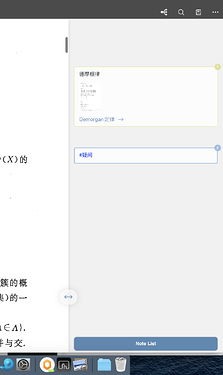Currently, when viewing a PDF, the Notes/Annotations column has a fixed width. When I click and drag the little <-> arrow button, it won’t make the column wider. This means that for larger notes, the column is too narrow to see all the text at once. Would it be possible to allow for a custom column width?
On a related note, it would be useful to be able to change the text font size more precisely. The current font size options in the app preferences only apply to the app as a whole; so in some places the font is too large, and in other places it tends to be too small.
Thank you.
Hello, Aurelius,
For the first issue, we have solved at version 3.6.
For the second issue, I will record it. Thanks.
Regards,
Bryan
I just tested the latest version on MacOS, but the Notes column still has a fixed width. Also, in the Mind Map view, the Outline window has a fixed width. It would be useful to be able to stretch it wider while still being able to see the mind map.
Is there something I might be missing here?
Hello, Aurelius,
The notes column has a fixed width, but it has an upper limit on width.
Regards,
Bryan
I see. Is there any chance of a future update where you can click and drag the notes column to be wider?
Hello, Aurelius,
emmmm… In m view, the notes column is wide enough to display some larger notes. So I’d like to know why you want it wider and it would be better if you could tell us some details.
Regards,
Bryan
I tend to make a lot of fairly large notes, so when the Notes column is narrow it is often hard to display the whole note at once. It also takes a while to scroll through the notes, as they are very tall due to the narrowness of the column. The wider the column, the easier it becomes to scroll through notes quickly and view large notes in their entirety.
Hello,
Thanks for the information provided. We recommend you to use Outline, which is also a list for the notes. As you know, there are not so much place for document if you continue to widen the note bar. But we will take your idea into consideration, hopefully, it may be implemented in MarginNote for Mac.
Regards,
Bryan