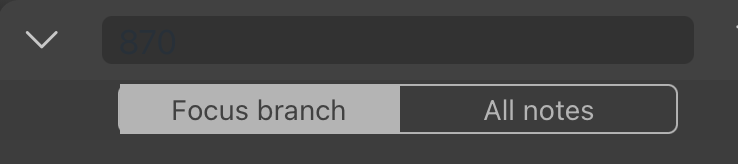In Dark Mode, text in Search window is black, so you can’t see what you’ve just typed.
1 Like
Hello
Is it convenient to send the next screenshot to us
Kind Regards,
MarginNote-Echo
Support Team
This is simple. In MN set UI to Dark and then click the search button. The text you enter into the field is not visible because it is black text on black background, just like the image that was provided by @alex212
1 Like