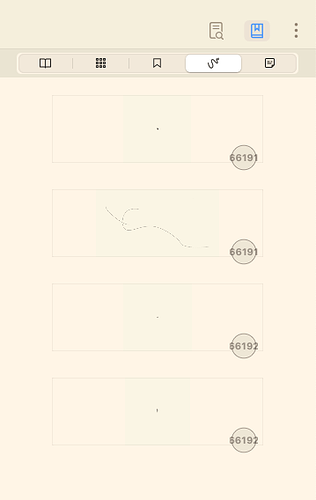Hi! I see that in my panel that shows the list, I include an image, I can’t remove the annotations. I don’t even know where they are. Is there a way to delete them?
Hello, clicking this block will take you to the page where this doodle is located. If the doodle is very fine, you can use the lasso tool to select the entire page of the PDF—the lasso tool will automatically recognize the content.
That should be a bug in my case, clicking the doodles, does not take me to any page. Also the numbers it shows are not realistic, those pages do not exist.
Hello, we believe this is caused by you deleting or adding some pages. Did you perform such actions? We are sorry for the trouble you have encountered.
Hello ![]()
I have exactly the same problem here as @Carlos . I’m just getting to know MN (greenhorn) and have tried various things.
I can no longer delete 2 handwritten annotations that I made (MN4 iPad). Neither in MN4 iPad or Mac.
I have not deleted any pages in the PDF. The annotations are not visible in the PDF and when I click on the annotations in the sidebar, this action does not take me anywhere in the document. The page number of the annotation is utopian (66045).
Deleting the document from MN and importing the original PDF did not help either. MN shows me the non-deletable annotations again.
I would be very grateful for help from you as experienced users. Thanks a lot.
Greetings from Germany