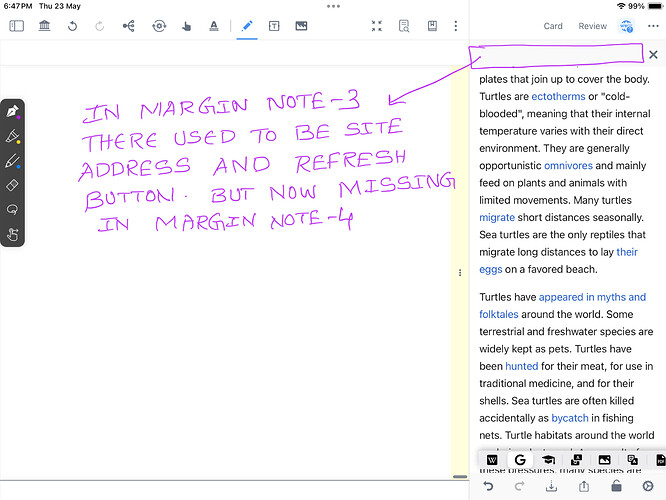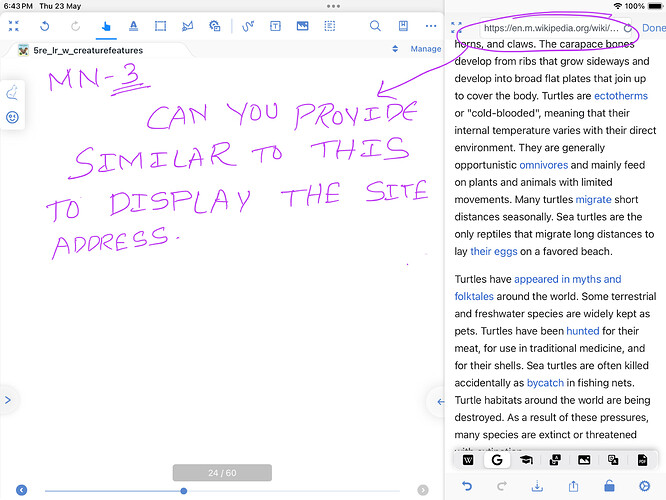The web site address which used to be displayed at the top of research section in margin note 3 is not being displayed in research section in margin note 4.
Also i am not able to use ocr function in margin note 4 despite subscription to max on free trail.please tell me if i can use ocr or not so that i can subscribe to max
Hello
Offline OCR is free to use now
Kind Regards,
Support Team
Re: The URL thing, because I was irked by this too:
If you click the share button (square with the solid arrow going up) at the bottom of the Research window, it will allow you to copy the URL address.
Hello
Can you describe in detail the scenario where you use this function so that I can give feedback?
Kind Regards,
Support Team
Seems obvious to me but I’ll bite:
- By providing a URL the user is secure in knowing the address of the site they are visiting isn’t something that is not malicious.
- By providing the URL as an editable field the user has the ability to navigate to any address they want to without relying on internal page links to do so.
- By providing the URL the user has a familiar navigational device present in every web browser available.
- By providing the URL the user coming from MN3 will find a familiar interface in an otherwise very different interface.
I can probably find more. These are things I’d find useful, anyway.
Hello
Okay, the problem will be fed back up, for now you can open the share button in the browser to view the URL address
Kind Regards,
Support Team
Not exactly. This shows the base URL and the page title, not the full URL until you copy and paste it somewhere else. This should not be considered a workaround.
Thank you though. Appreciate the response.