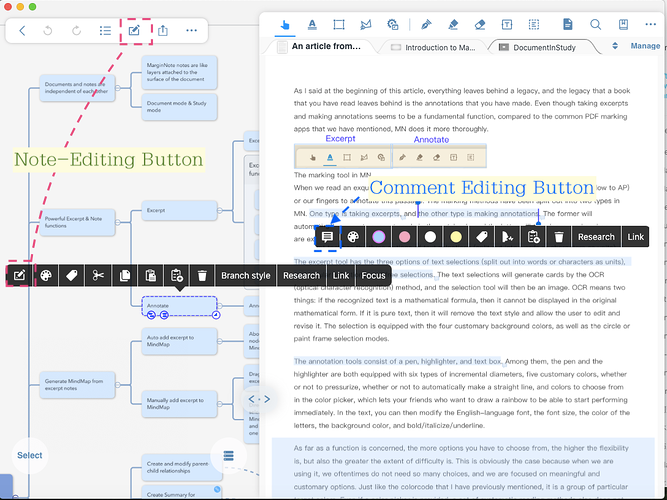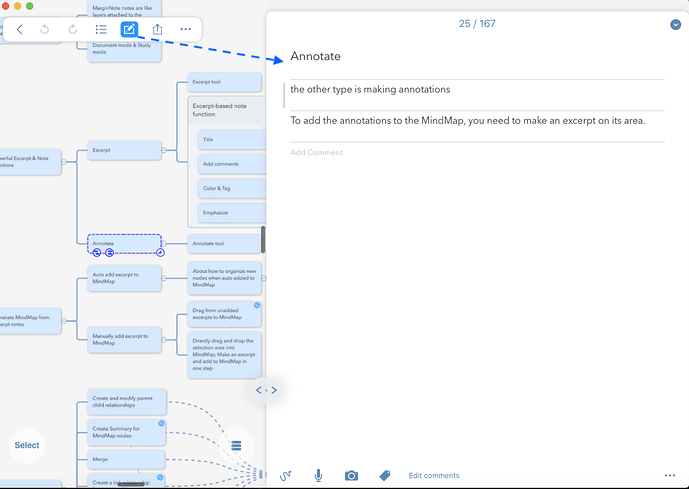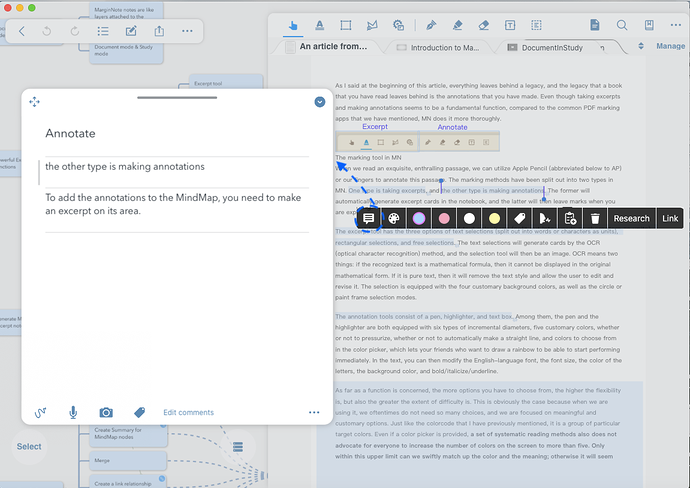Why does the comment panel cover the pdf panel/pdf document (source of info) I don’t understand, is there a workaround???
1 Like
Please upload a screenshot to help us understand your question.
Kind regards,
Lanco
Support Team
Rebs,
Chances are that you’ve probably hit the note-editing button in the mindmap section and that note-editing entry will take the place of the book section by default. You could instead use the other comment-edit button in the pop-up bar from the book section.
Note-Editing vs Comment-Editing
Note-Editing Column View
Comment-Editing View
2 Likes
@admin Was working with outlines, this is the solution thxs.