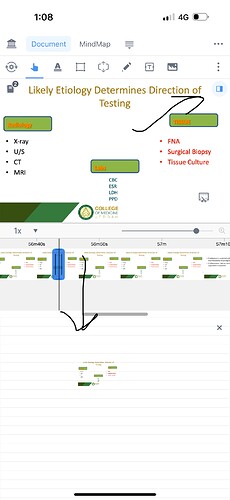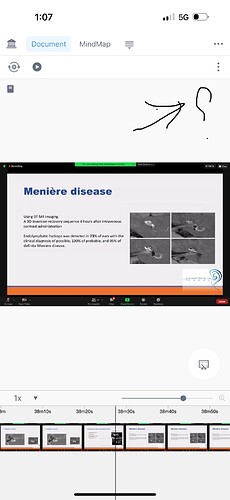I’ve attached the document notebook. When I press the icons in the top right corner of the video, they appear within the video, as shown in the first picture. However, in the second picture, they don’t show up. Could you please explain why i can’t and how I can show it ?
Hello. Thank you for your meticulous feedback. Before there is an improvement, I think you can long-press the document you want to open and drag it below the video, which can achieve the same effect. I hope this will be helpful to you!
thank you
What I mean is that the notebook synchronizes with the video in the first picture, but when I try to use it in another video, it doesn’t work.
this video demonstrate the problem
Sorry, these videos seem to require permissions. However, I’ve inquired about this issue and learned that there are some bugs in the document notebook function related to the videos. Therefore, we have made changes to the relevant function, and we need some time to optimize it. If you really need this function, perhaps you could share your workflow so that we can understand your needs, or we could replace them with better functions.
how i can share it
help please