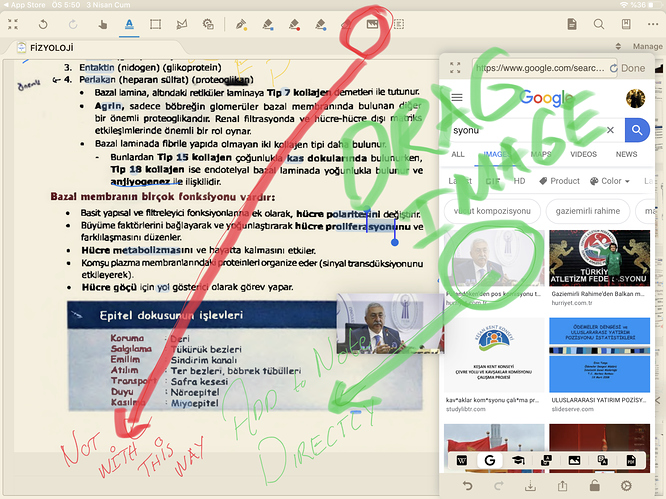I want to add ###images### from web/search engine to the directly document screen
Okay there is a button for this (save image to the device after get this with this button…)
But it’s a waste of time !!!
Like we add to the mind map screen, I want to add image ###directly### to the note/document screen.
Thank you very much for your suggestion, I have fed back to the development department about the need for enhancements to the image drag and drop feature.
Regards.
Thank you for answering 
When could I learn the result or get feedback at this issue ?
Hello, this is not supported for the moment, as there are some technical issues.
But it would indeed be more efficient to insert images if this is implemented.
Is there any progress for new update ? 
I’m sorry, but there are no plans to do that. 
Then what the hell are you planning ? It is a basic simplified thing. We waited enough. If not how could the low quality pdf apps succeed on this ?
For dragging basic image to the note itself ; we need “””12””” click!!!
-click the word
-click the copy botton
-Open safari click (because we cannot save the image to the gallery (on ipad) wıth research browsing!!!-it is another problem here-)
-click the google İmage resarch space
-click the paste button
-find the image and click on it
-save the camera roll click
-open again MarginNote app click
-click the useless your picture button
-click the “all photos”
-find the image and click
-click the where we drag on the note
If your lofty plans come across this speciality
We need 3 click !!!;
-click the word
-click the resarch button
-dragging click to the place we need
Dont think about the time
think about the willpower and productivity
You don’t want to use this speciality with 12 clicks!!!
COME ON!!!
@Lanco_Support-Team
@Scott_Support-Team
@Lea_Support-Team
@Support-Team
@admin
We really need this feature. Btw where is the image button? I cant see it
Press T button, it changes to picture button
Thank you so much. Dang that was hidden! 
Agree - didn’t know this was there!
But I can’t figure out what it does and how to use it.
Sigh - a manual would be great…
It will add images from your gallery or photos directly on document if you want.
Hello
Hi. In what situations do you guys typically need to add information to both the mind map area (images, text) and the document area? There may be a question of positioning the two views, in other words, what role does the document area play in your process?
Kind Regards,
MarginNote-Edward
Support Team
Dont ask us the scenario. This was my old post as you see.
This is for people who use Documents wlth faster images.
And if you think12 clicks are nice and productive: Keep going. !!!
Can we drag the research photos or other photos from floating safari to our documents directly?(just as GoodNotes and google slides) or at least let us paste our copied image when long press.
Otherwise now we have to open it through safari, or screenshot, modified the area, save image , and click the photos button to insert the image from gallery.
Sadly there has been no proper response to this request. We have drag and drop in iOs now yet not a simple facility of dragging images within marginnote 3 itself
Hello
Hey guys.
I would love to develop all of these features for you, but I'm not a developer and I can only record and collate the feedback.
Developers want to know about the essence of the problem to which a particular improvement corresponds, not about the design of a button or a new window, we are interested in what users think in their scenarios and we don't want to burden people with the specific design, which should be the task of the developer.
Repeated discussions on the same topic are acceptable and can help us re-examine opinions and ideas of a tool after a certain period of time.
Kind Regards,
MarginNote-Edward
Support Team