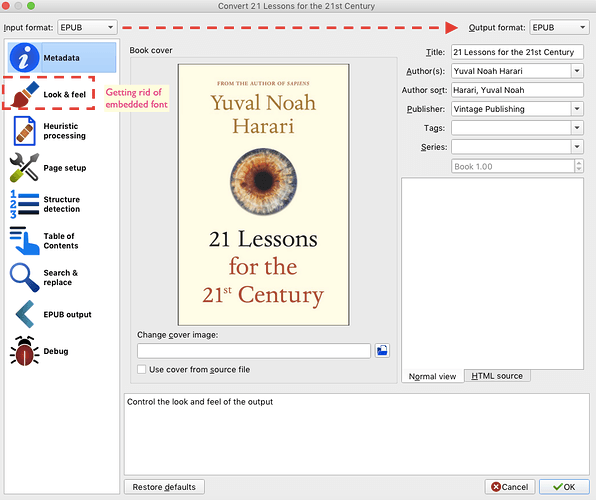After downloading MN3, I imported my first file in epub format. The file shows in the documents screen, but when opened, does not show any of the text that is supposed to show in the book. I am able to open the same file on other e-reader apps on my iPad, such as Apple Books and on my PC. I have tried various ways of resolving the problem (removing and re-importing, etc.) but cannot figure out what the problem is. I am new to this app and I am very keen to start using the premium features, however I have not had any response from the support team on this matter after logging the query through the app and sending a message via the FB page. Would appreciate assistance in resolving this issue.
When you open the document, have you tried going to study mode? (top right 3 dots, “Go to Study Mode”. Maybe that will get your document to correctly open.
Jaco-
Were you able to solve this? I have the same problem. Sam’s solution didn’t help me.
Thanks in advance for any help.
Barb
Chances are these ePub files have built-in font that MarginNote 3 cannot recognize.
You could try using apps like Calibre, which really comes in handy to reconvert the book into a new ePub file and make sure to “strip” the embedded font.
Calibre also supports converting ePub files into PDF ones, and MarginNote 3 has a more robust tool set for PDF annotations.
2 Likes