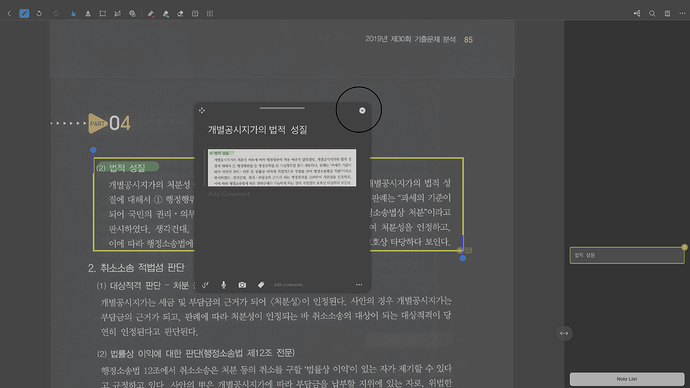Isn’t it natural for users to close the pop-up window with the ESC key?
I think it’s disappearing only when I press the button on the top right with the mouse. Is there any other way besides ESC?
Indeed. It would be nice to have a shortcut do activate/deactivate edit note card function inside Study Mode… Something like CMD+SOMETHING. Hope developers are reading this….
As a related request to this, I think the edit note card window could appear sideway instead of in the middle of the screen — as a lateral panel in the same the main pdf/epub document appears when in Study Mode. This could allow us to edit cards contents in one side of the screen with plenty of space while making adjustments on the mind map structure that would be visible in the other side. Hope developers consider this too…
Hello
"Press esc" to close the window should be a conventionally supported shortcut, I'll report it to developer.
BTW.The note editing window can be set to a fixed window instead of floating in learning mode.
Kind Regards,
MarginNote-Edward
Support Team
There are some that would argue that having the PDF available when editing things is very valuable. Paperless X made this very point in one of her videos last year. I guess it’s a matter of preference. Some prefer the PDF for context, some prefer the mind map.