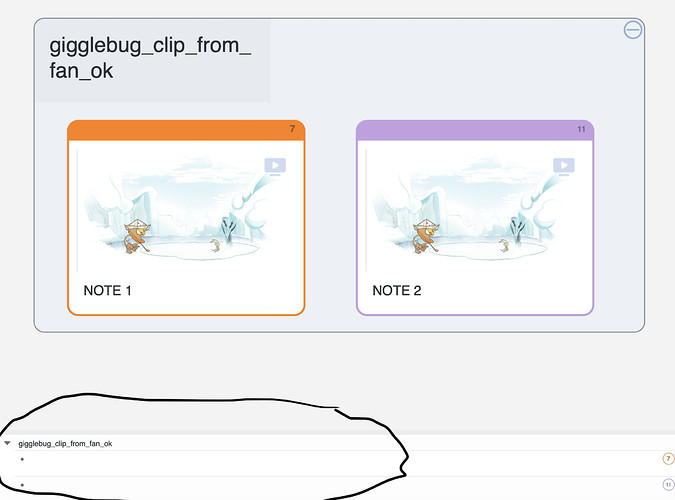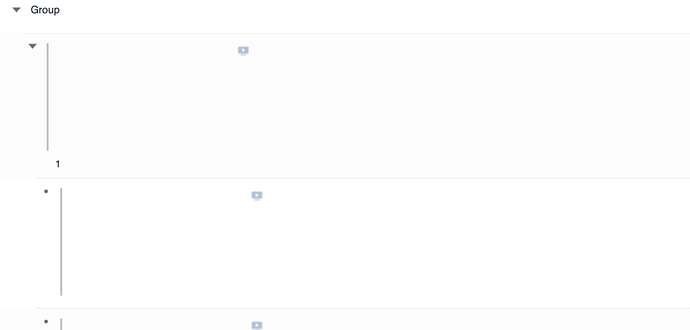Hi!
I’m giving notes to a video-file and exporting them as a PDF. The annotated frames appear in the mindmap but not as a list.
Previously I got around this by emphasising the video file in document mode first, but now this option is greyed out.
Any help ?
It would be amazing to have more control over what is exported as PDF in general. For example which documents from the study-mode are exported etc.
Thanks!
I am not sure I catch your
Could you be more specific? Any screenshot/recordings would help.
And yes there is much for us to do in exporting PDFs - not only the compatibility& size of exported PDF, but also some more open customisations. We are working on that.
Thank you for your support.
QSD - Support Team
Hi!
Sorry for being unclear earlier. Maybe this screenshot of the PDF (output from margin note) will clarify. List of notes on the second page doesn’t have images from the video.
Previously this was working. But only if the video was emphazised in document mode.
Thanks!
Hello
Hello, there is indeed a problem ~ I will feedback
Kind Regards,
MarginNote-Relight
Support Team
Thanks!
Any news on this?
Best,
Joonas
Hello
Hello, this is still not easy to fix, we recommend that you expand the outline and then export
Kind Regards,
MarginNote-Relight
Support Team
Hello
Hello, we will try to fix it in the next version~
Kind Regards,
MarginNote-Relight
Support Team
Thank you for looking into this. I tried expanding the outline and exporting, but the PDF doesn’t have the screenshots of the video nor it has the drawn annotations. Only a small icon of a play button.
Thanks,
Joonas
Hello
Yes, it is now possible in the new version!
Kind Regards,
MarginNote-Relight
Support Team
Awesome! When can we get the new version?

Hello
Hello, a new version has been released, why don't you try it again?
Kind Regards,
MarginNote-Relight
Support Team
Thanks, the update on iOS or mac isn’t available yet. right?
-Joonas
Hello
Hello, the iOS version 3.7.6 is now updated, you can search for MarginNote3 in the app store.
Kind Regards,
MarginNote-Relight
Support Team