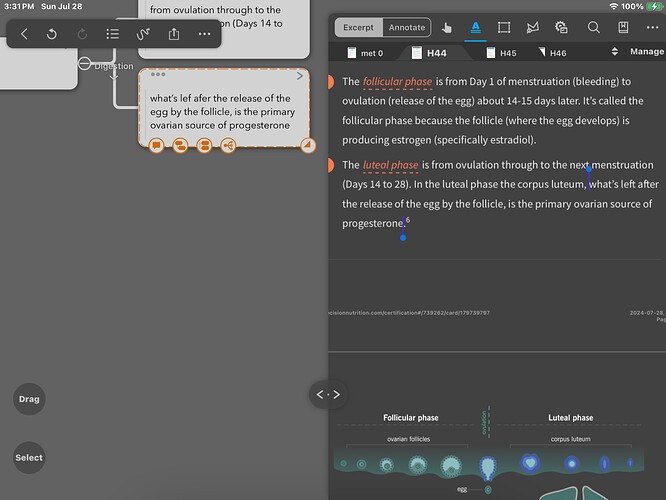MN app has a glitch when it comes to making cards from pdf words that have a letter after “f”. As you can see in the example photo, if you compare the card version of the words “lef” and “afer” to the source pdf on the right, “left” and “after” are the exact words that I excepted the card from. However, I find that MN frequently eliminates a letter appearing after an “f”. I have to go into the cards frequently to manually type in the missing letters — it is not specific to any words; the only commonality I can see is that it happens when the word has an “f” with a letter(s) after it. It would be great if you could correct this bug, as it’s a pain to have to keep editing instead of just relying on the exerpt to extract properly.
This is a common issue with many tools. F is often combined with the letter that follows it into a single character called a “ligature”. This is done to improve the typography (or readability) of text. Ligatures break many tools when copying, or extracting, text from them. MarginNote is not alone in this. I experience it with DevonThink all the time and have to manually go through and correct them. Sometimes I can do a find and replace but often I just do this by hand.
OCR’d text exacerbates this issue.
Here is a wikipedia article on these: Ligature (writing) - Wikipedia
Thanks. I appreciate the explanation.