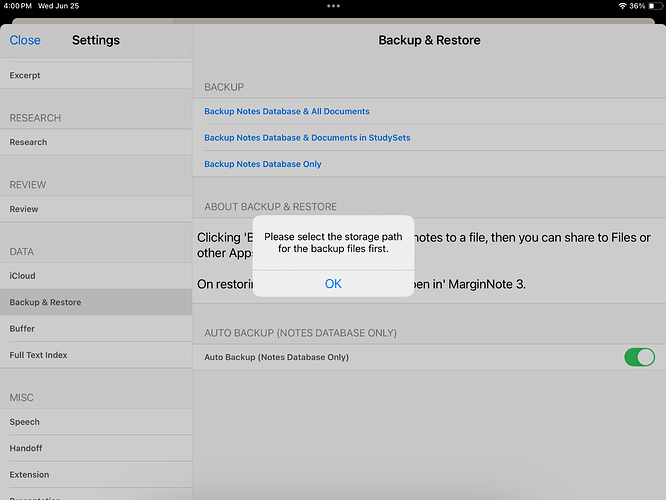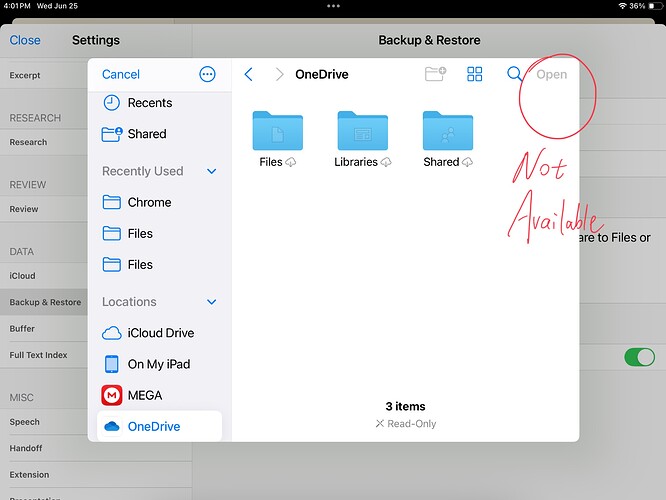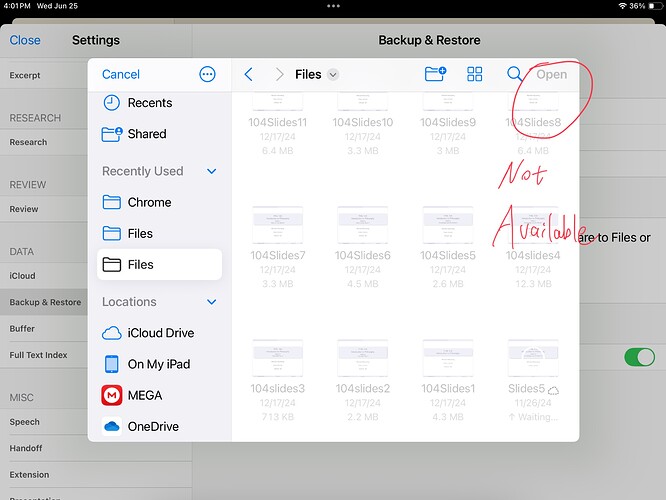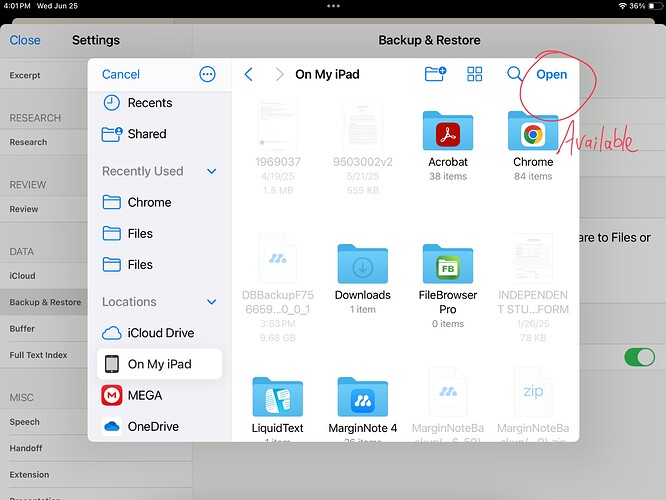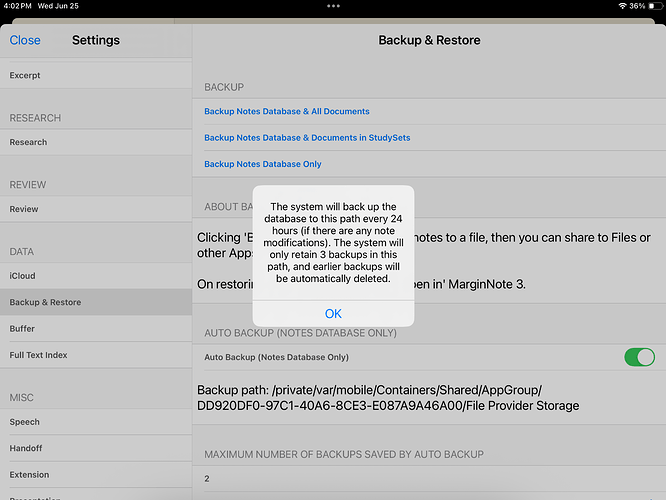Hi MarginNote Team,
I would like to request a feature enhancement for the automatic backup functionality.
Currently, the auto-backup feature only allows selecting standard local folders (like “On My iPad”). It is not possible to select the local sync folder for cloud storage services like OneDrive, as the “Open” button is greyed out for these locations (see attached screenshots).
This means that to get my automatic backups into the cloud, I have to manually find the backup file and move it to my OneDrive folder.
Could you please enable the ability to select a local cloud-synced folder (such as the OneDrive folder within “On My iPad”) as the destination path for automatic backups?
This small change would create a seamless, automated backup process where my notes are regularly backed up and then automatically uploaded to the cloud by the OneDrive app. This would be a much more reliable and convenient way to ensure our data is always safe.
Thank you for considering this request.