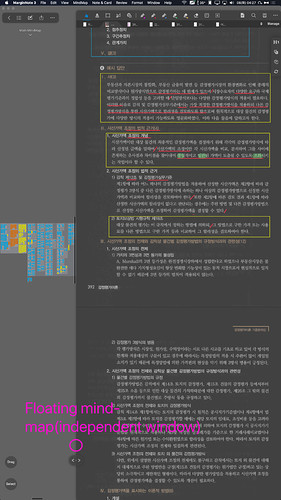It is not enough to view documents and mind maps at the same time, rather than a large wide monitor.
It would be much easier if the window was separated and managed separately. Especially in an environment with multiple monitors!
I think it would make more sense to ‘float’ the document window since it already seems as if it is hovering over the mind map. By UX definitions, floating windows always stay on top, they don’t go behind other windows unless there are conflicting floating windows. I would love to ‘detach’ the document view in research mode from the mind map precisely for that multi-monitor experience. I certainly wouldn’t make this a default, however, and would always want a way to reattach it as it currently is.
As to whether either of these windows ‘floats’ with an “always keep X window on top” option then that would be great as well, particularly if X window was the mind map or the document, my choice.
This can be done, was mentioned on the forum but not very obvious. Just open a new window so you have two, move one window to the other monitor and open the same “study” in both, one with the mindmap one, with the document. They’re automatically linked.
Thanks @ascii78 I do not know how I missed that menu item. I’m sure I must’ve noticed it once when I first got MN3 but I obviously forgot about it. Cheers.
Using multiple windows open Is also inefficient
In particular, it is unfortunate that the usability becomes somewhat complicated when used with Auto locate.
And if you use the shortcut key, it can be twisted together T_T
“detach” would be more precise . It’s close to what I’m trying to say
Hello
Thank you for your suggestion.
Floating does seem to be a good alternative.
And as mentioned above (p.s. many thanks to @ascii78), yes we do have a not-so-mature floating mechanism.
We will be working on to enhance it.
Kind Regards,
MarginNote-QSD
Support Team