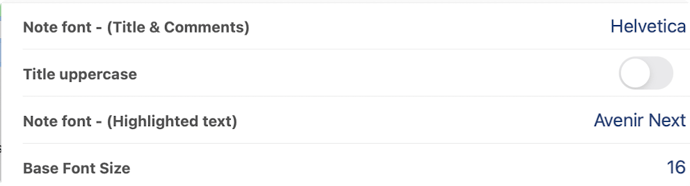In review the font size was very small. If the font size is adjustable it will be useful, for me I have a eye problem so that if the text size is the large, it will be very useful for reviewing. It will be very useful not only for me the users who are all having a eye problem. So please consider this.
Hello
You can adjust the text size. You can do it on iOS platforms by using the toolbar above your keyboard.

You can also adjust the text size by selecting text and pressing CMD + "+" on your Mac.
Kind Regards,
MarginNote-Sushi
Support Team
Hello
As to the default font sizes, you can change them in MarginNote's settings.
Kind Regards,
MarginNote-Sushi
Support Team
Its working in cards. But not in Review deck. That’s what I’m asking.
Hello
Oh, okay. I will talk to the developers about this issue. Sorry about my mistake :-)
Kind Regards,
MarginNote-Sushi
Support Team