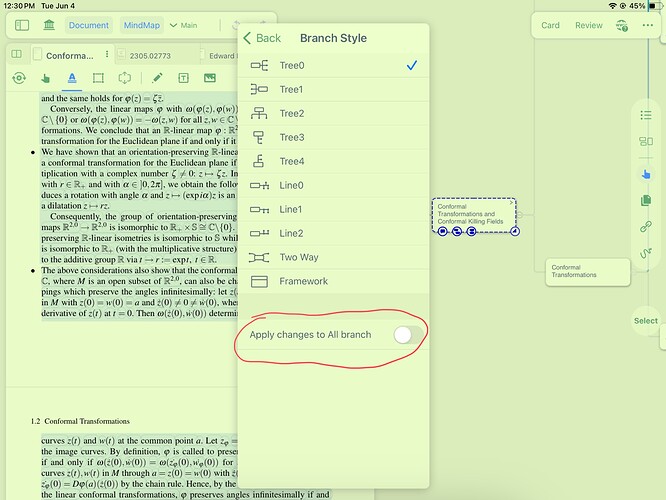As is shown in the video, I changed the branch style of the mindmap into “tree” in the beginning. Then, when I use the “grouped by table of contents” to add new note cards, the branch style of the mindmap will be automatically transformed into “framework”. So I need to change the branch style to “tree” manually whenever I add a new note card. This is too awkward. Could anyone tell me a way out?
As is shown in the video, I changed the branch style of the mindmap into “tree” in the beginning. Then, when I use the “grouped by table of contents” to add new note cards, the branch style of the mindmap will be automatically transformed into “framework”. So I need to change the branch style to “tree” manually whenever I add a new note card. This is too awkward. Could anyone tell me a way out?
I have found a way out by myself. After changing the branch style to “tree”, as long as the “apply changes to all branch” (as shown in the picture below) is turned off, the branch style won’t be automatically transformed back to “framework” after adding another new note.
You could try it by yourself if interested.
1 Like