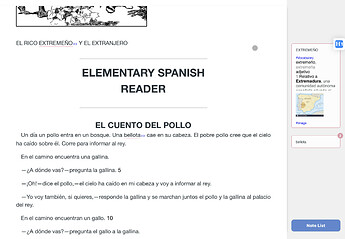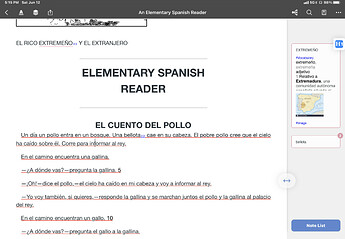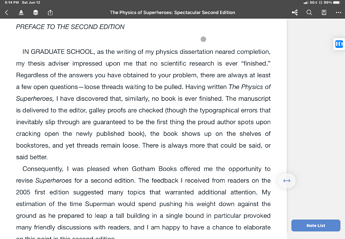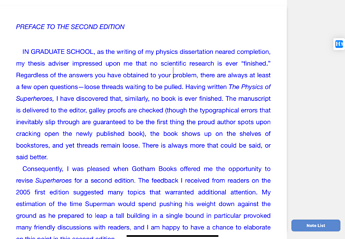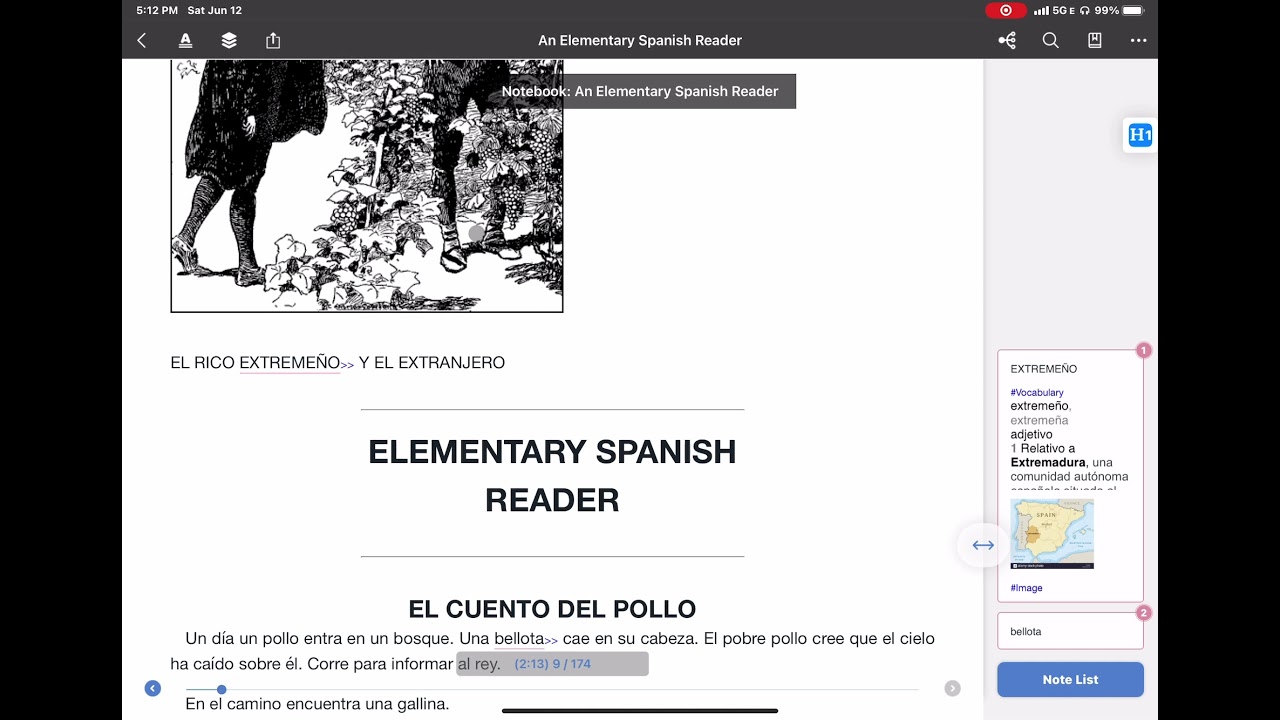I know this might be out of the realm of MarginNote troubleshooting, but I it seems the problem only applies when using this app, so perhaps someone here can help me. Occasionally I have trouble with ePub files rendering on the app. The problem is that when I tap on any text in the book, the entire page’s text highlights or reacts as if it were a hyperlink that leads nowhere.
Following are some screen shot examples, but at the end I’ve shared a link to a screen capture video if you care to see :
The page shown above is a sample from a book as it first appears. However, when I tap on the text red underlines appear as below. Then when I tap on a blank area, they disappear.
The following two images show a different book with a similar issue although it reacts slightly differently. Instead of underling, all of the texts turns blue if I hold the cursor on it or my finger on the screen. In this instance, however, the text turns back to normal when I let go of the screen or stop pressing down with my mouse.
And here is the link to the video:
Like I said, this might just be an issue with the HTML formatting of the ePub files themselves, but it doesn’t affect the book’s appearance or performance on any other reader. Does anyone know how I could fix this or what the trouble could be? Has anyone else encountered this issue before?