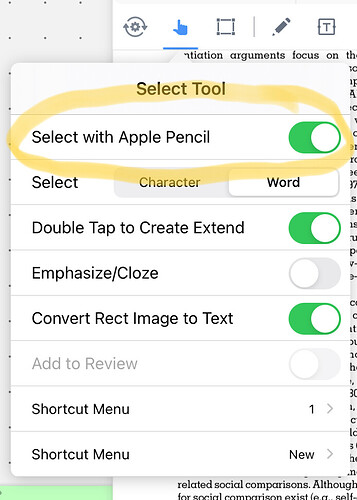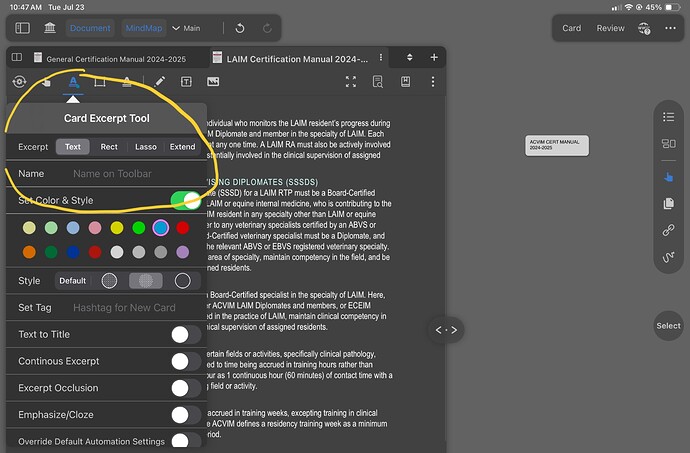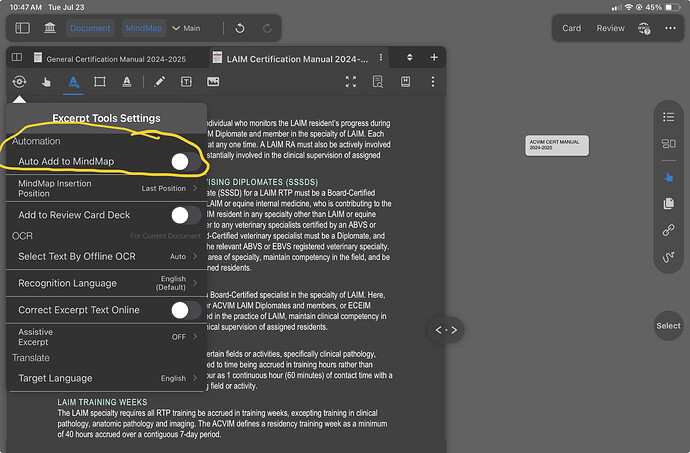Hi.
I loved the feature highlighting document with apple pencil feature and used it to read mainly.
But after I updated to MN4, I cannot find any configuration for such feature.
Is the feature deprecated?
Are you referring to this?
MN3:
MN4:
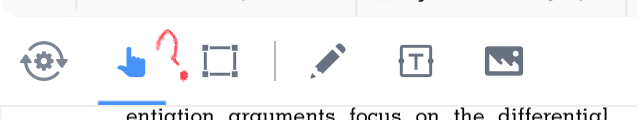
If so, indeed. Also missing from the iPad are the brilliant custom excerpt tools one can make with the desktop version.
Though you can choose this option to sort of get it closer to what you expect:
It is still not highlighting like MN3 however.
For me highlighting in MN4 is about the same as in MN3 - I do my scientific reading on the iPad with a Pencil in hand.
The settings below may be helpful for you. The first specifies your highlight type (e.g. color highlight, underline, etc), while the second specifies NOT creating auto-excerpts from selected/highlighted text if you don’t want those. Typically I make highlights-only as I read through a document for the first time, then do a second review of those highlights, then decide whether/which highlights I want to excerpt.
What I haven’t been able to find, and which may be a dealbreaker for me, is how to see a list of my highlights in document view. In MN3 there was a drawer that opened up with a “note list” containing everything I highlighted. I could search those items, and also export them. This was a critical functionality for me - if MN4 has it I have not been able to find it, so I’m hoping it is in there somewhere ![]()
ETA that I found the new version of Note List in the bookmark section. It creates a list of highlights (“Cards”) and handwritten notes (Annotations). Unfortunately it does not look as though it is possible to search the highlights (no search bar at the top).
There is also a separate cards entry in the menu on the right for the complete study sef (but can be filtered to single documents). When opening this, I have a “search cards” field on top of the cards list.
@Danbun
Thank you for pointing this out.
It does require going into the MindMap mode, which I was hoping to avoid, but it is really good to know this is still possible!
In fact I’m using it in document mode (on iPad, Max version).