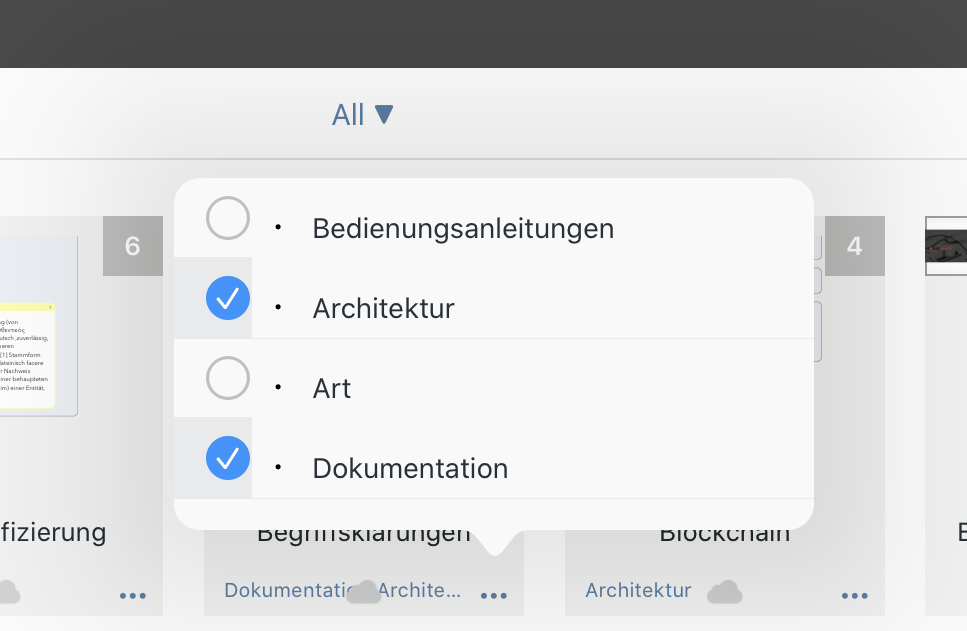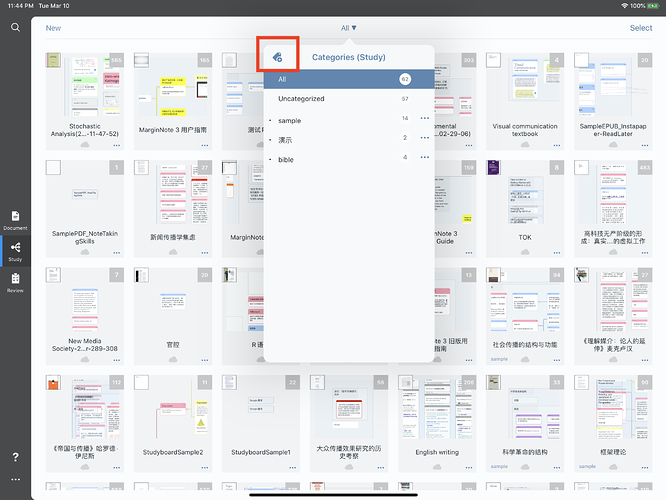I have some categories for my studies Setup but I can’t remember how I did it.
When I click on the … symbol on a study I can select the first entry, edit category. From there I would expect to be able to add categories but this is not possible. I can only select existing ones.
What am I doing wrong?