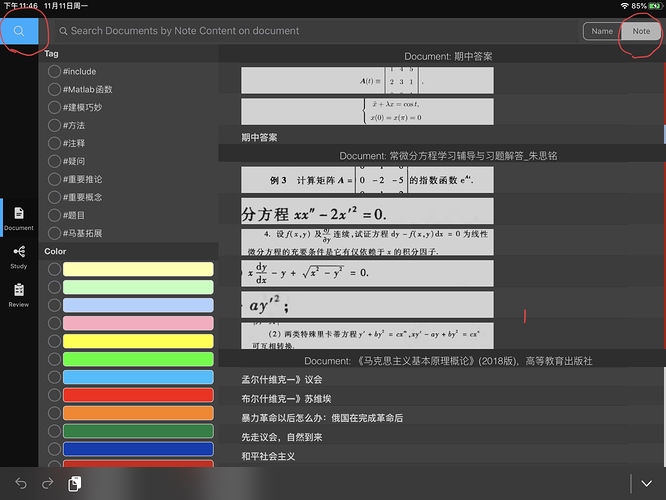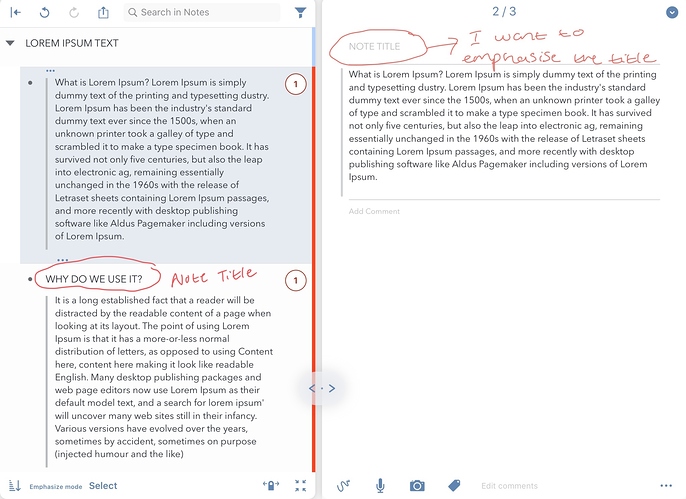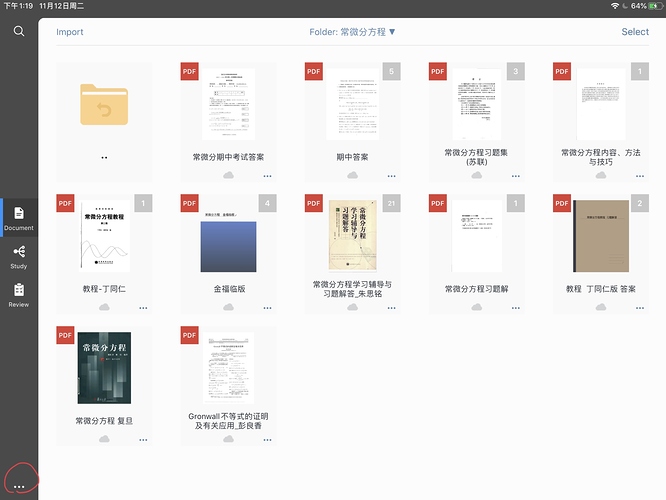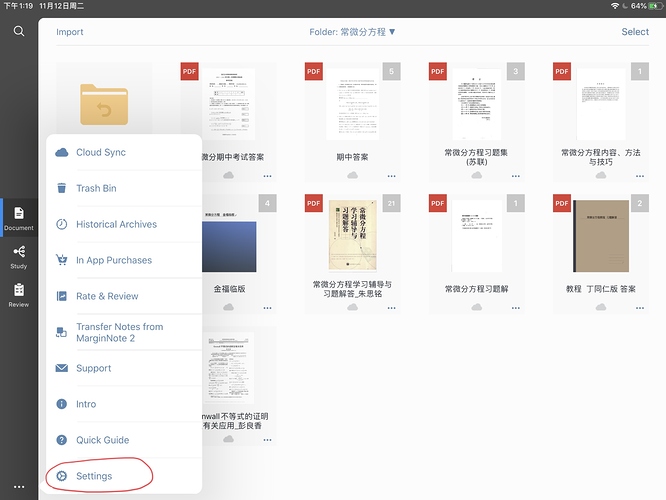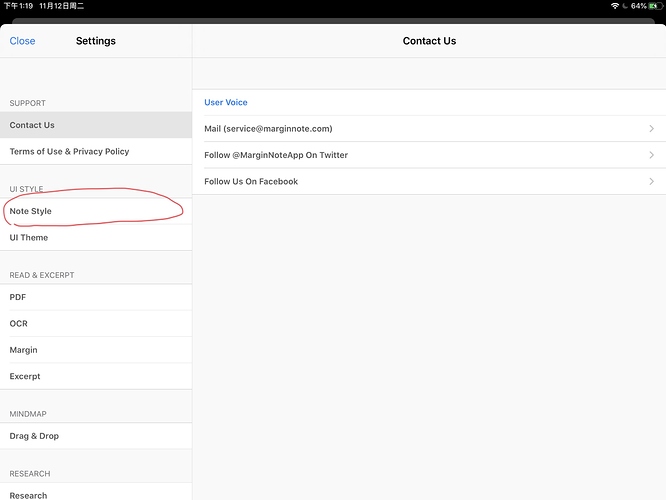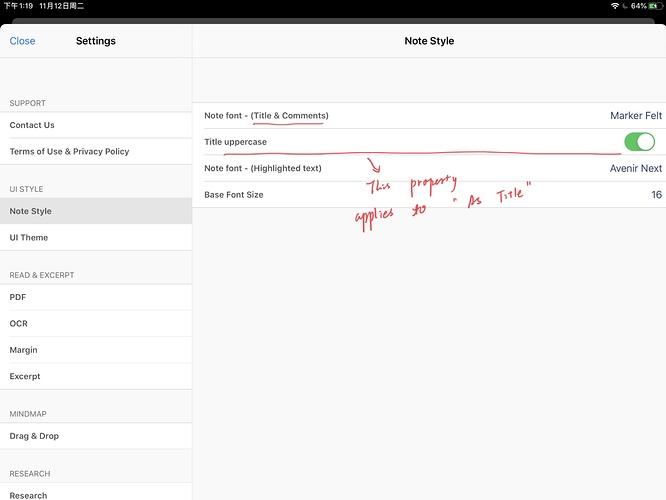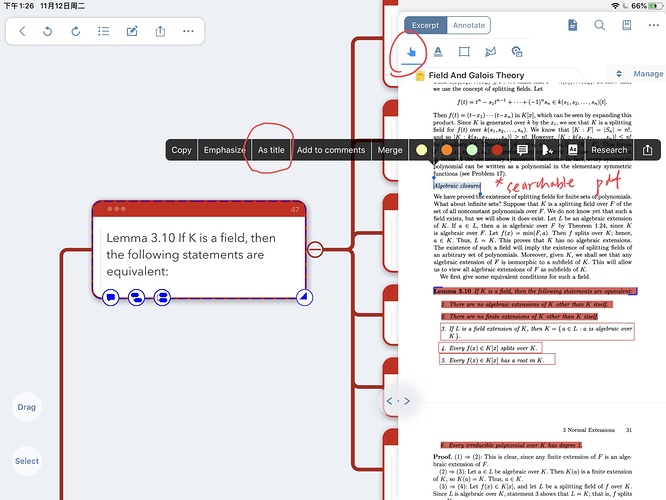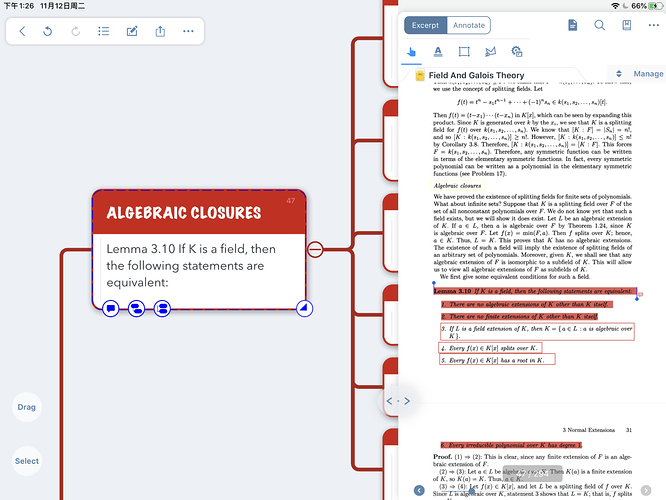Is there a way to emphasise the note title?
Dear Rebs,
Apologize to feedback after so many days.
I’m sorry that I can’t understand your question. Could you please describe your question in more detail.
If you want to emphasize the whole card, MarginNote3 provides a method to change the color of these cards. You can set up a color marking system according to your own preference. For instance, red—important; yellow — neutral; green — unimportant. After classifying cards with different colors, it will also be convenient for you to search for notes that you have highlighted by clicking the magnifying glass icon.
Looking forward to hearing from you!
Bryan
@Sushi_Support-Team There is no option to emphasise note titles?
Hi Rebs,
I see. If you want to emphasize note titles, you can do following things: tap the bottom left “…” >>> click settings >>> note style. So that you can change the title properties (fonts and uppercase).
I believe pictures speak louder than words. And I hope the following pictures will promote your understanding.
If you still have some problems or suggestions , please tell me.Thanks again.
Sincerely,
Bryan
MN Support Team
@Sushi_Support-Team the marker felt font doesn’t transfer when exported to Evernote, it shows as a link, this means all title notes have to be rewritten, which is a waste of time.
MarginNote needs serious fixing for soo many basic features and frankly I am tried of MarginNote.
I don’t understand why the emphasise tool can’t be used to bold note titles???