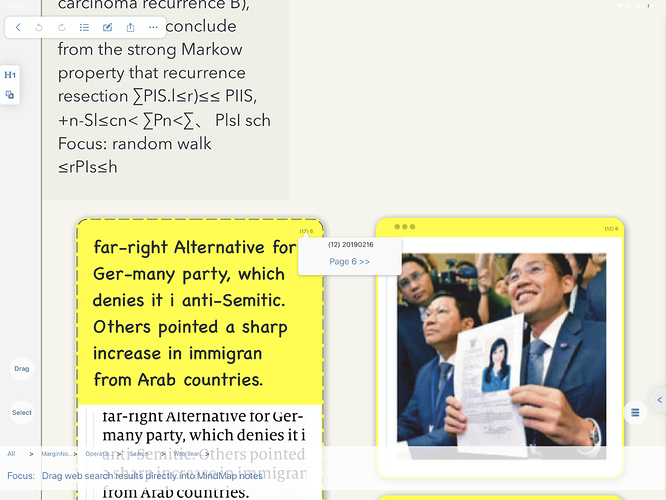I don’t like the auto locate document/mindmap location feature, so I have it off. Sometimes, I want to go to the part of the document from the mindmap, or vice versa. I don’t see a button or anything that I can use to take me to the location. With auto locate off, is there a way to go to the location manually?
Hello, at present, you can click on the top right corner of the card to achieve the document location page to jump to the document location, but can not jump from the document to the card
1 Like
@Support-Team @Relight_Support-Team
Hello, Dear Developer, do you have any functionality to “jump from the document to the card” when auto-location is turned off?
Maybe it was added since the last reply in this topic?