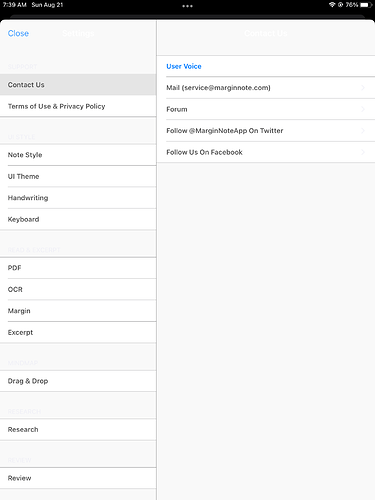When I write on an excerpt note with a stylus, Marginnotes 3 keeps converting it to text. How can I stop this conversion so my comment remains in freehand written form? Thanks.
Hello
Thank you for your letter. Would you please upload some screenshots or videos describing it in detail? That way I can help you better.
Kind Regards,
MarginNote-Relight
Support Team
Sure. Here’s an example where I’m making a comment on an Exerpt note with a stylus, and as I write MarginNote converts it to typed text. I would rather the handwritten version stay, as (which you can see in this video) my handwritting doesn’t always convert to the word I want and so I have to then go in an edit it. Which I do have issue with, as the only editing solution I can see is to delete all text from the mistake on, and rewrite it all — there doesn’t seem to be a way to just re-type one word and highlighting the error only gives me two alternative words to pick from and neither are ever the one I want. Plus if I draw an image, that isn’t convertible to text so it’ll be turned into an illegible mess. So: any way to ask MarginNote to leave my handwriting as is? Thanks very much. https://youtu.be/g56n-oNj6bA
Hello
Oh, this is the function of painting text, which needs to be turned off in the system settings
Kind Regards,
MarginNote-Relight
Support Team
Would you be able to give me instructions on how to turn this off? I’ve looked at the Settings and don’t see anything about “painting text” or anything else that looks like it could be it. I’m using the MarginNotes 3 app for my iPad, and this is a screenshot of the Settings where I have been looking.
Thank you.
IPad > System Settings (not MarginNote) > Apple Pencil > Scribble (turn off)