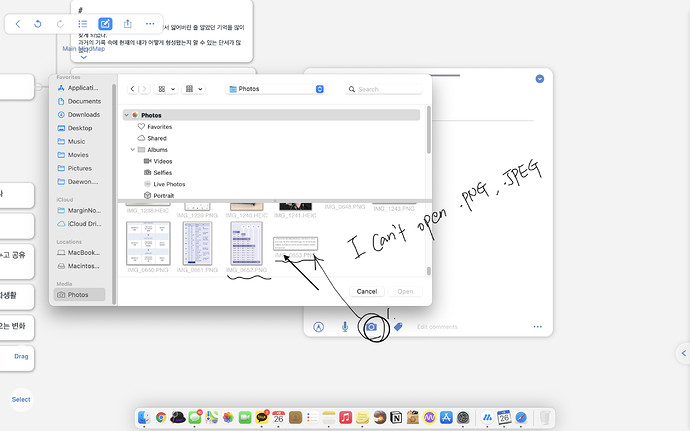I am using Marginnote 3 on the Mac Book.
I attached the screenshot that what I want to ask.
I want to add the photo but I can’t select the file. so I couldn’t add one.
How should i add the photo from my picture folder??
I will waiting your answer.
Thanks
Hello
You can simply use the shortcut keys
Kind Regards,
MarginNote-Bubble
Support Team