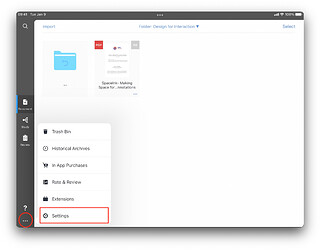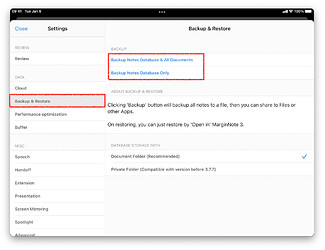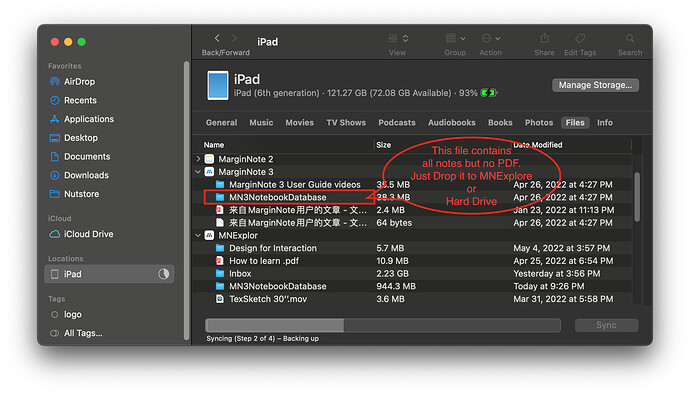Regular method:
Select “Settings” in the Home Screen
→ Go to “DATA” module and tap “Backup & Restore”
→ Tap “Backup Notes Database & All Documents”
→ After the backup, you will see the sharing pop-up window
→ Share to other App
Directly through iTunes:
Data Migration: Directly copy the files from the MarginNote3 folder to the MNExplor folder through itunes.
Data Backup: Regularly copy the files in the corresponding MarginNote folder directly from your computer’s iTunes to your computer’s hard drive. We recommend backup data at least once every two weeks.