I love to highlight in my PDF, I wonder how could I change the default colors?
There are currently two yellows and they are hard to distiguish
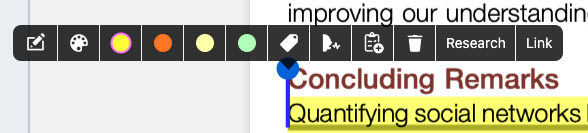
I love to highlight in my PDF, I wonder how could I change the default colors?
There are currently two yellows and they are hard to distiguish
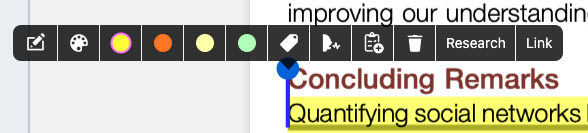
If you want yellow, green, blue and red then select any text and change the excerpt color in a order of yellow, green, blue , red. It will save as most recently colors in the menu.
To lock your favorite colors, go to the settings ➝ excerpt and turn on lock excerpt color option.
Thank you! I just reset the excerpt color shortcut and it solved my problem =)