In the mindmap, I can hold space to drag around, but I can’t find the same tool in the pdf view. What I’m missing? I tried holding space and holding the scroll wheel button but they don’t work as other pdf views.
Hello
Drag and Drop is currently note supported in MarginNote. It is in our database, but as we are a small team, we are unsure when it can be implemented. Meanwhile, sorry for the inconvenience.
Kind Regards,
MarginNote-Sushi
Support Team
Just to clarify, I didn’t mean drag and drop files. I meant dragging as a way of viewing the pdf, like the “hand tool” in other pdf-viewing software. Anyway, it seems it’s a rather basic feature and I’m surprised it’s not implemented while fancy stuff like reviewing exists.
Hello
You mean dragging the PDF file? Do you mean scrolling the PDF to read it? If so, it is supported - at least on the iPad version. As to the Mac version, I suppose you could scroll with your mouse or trackpad? Sorry that I didn’t get your point.
Kind Regards,
MarginNote-Sushi
Support Team
I meant to move around in all directions to read it as if I’m using the trackpad. This function is usually available in PDF viewers through the use of arrow keys. However, in margin note, though the up and down arrow keys move up and down as expected, the left and right are somehow mapped to page up and page down.
In other words, where’s your “hand tool” in the PDF viewer??
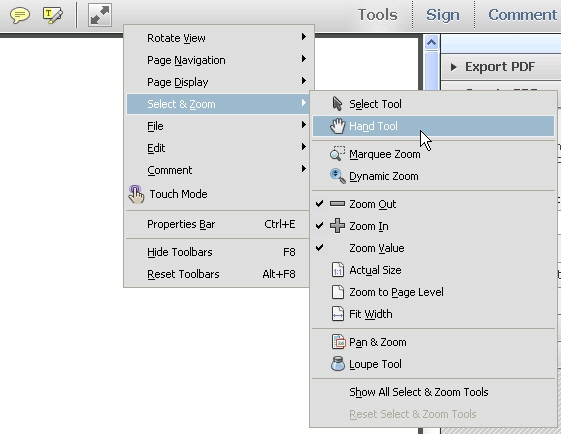
Hello
Well, there isn't one.
As an alternative, you could achieve the functions of a hand button by using your trackpad to scroll left and right. You could also press shift and use the scroll wheel on your mouse.
Kind Regards,
MarginNote-Sushi
Support Team
Nope, pressing shift and scroll doesn’t move left or right on my mac.
Hello
I am sorry. Can you please tell me what kind of setup you are using? Are you using a trackpad or that you are using a mouse? If you are using a mouse, then the shift + the scroll wheel on your mouse should work. If you are using a trackpad though, you could just use your two fingers to scroll to left and right.
Kind Regards,
MarginNote-Sushi
Support Team
I mainly use a mouse + keyboard. shift + the scroll wheel not always work. It only works when I use the trackpad to move horizontally first. However, if I use the trackpad to move vertically after that, the shift + scroll stops working again. Yes, it’s super weird.
Hello
Wow! That seriously is a bug! I have reported it to the development team, and we will be working on it. Thank you so much for your time and your detailed description, and sorry for my inability to understand what you mean in the first place. Have a nice day~
Kind Regards,
MarginNote-Sushi
Support Team